How To Make A Quiz For Students: Tips And Best Practices
Creating a quiz for students can feel like a daunting task. You might be wondering how to make it engaging and effective, without overwhelming anyone. It’s totally normal to feel a bit lost when trying to balance fun and education!
But don’t worry! If you stick with me, I promise you’ll discover some simple steps to design a quiz that not only assesses knowledge but also sparks interest. Soon enough, you’ll be the quiz-making champ of your classroom!
In this guide, we’ll cover everything from choosing a purpose to analyzing results, with handy tips sprinkled in. Get ready to turn those quiz jitters into excitement—let’s dive in!
Key Takeaways
- Define the quiz purpose clearly—whether for assessment, feedback, or student engagement.
- Choose relevant topics that align with what was taught in class to ensure fairness.
- Select a quiz format (multiple choice, true/false, short answer, essay) that fits your goals.
- Balance question difficulty to cater to different learning levels and maintain interest.
- Write clear and straightforward questions to avoid confusion and misunderstandings.
- Create a consistent grading system to provide meaningful feedback to students.
- Thoroughly review and edit the quiz for clarity, accuracy, and professionalism.
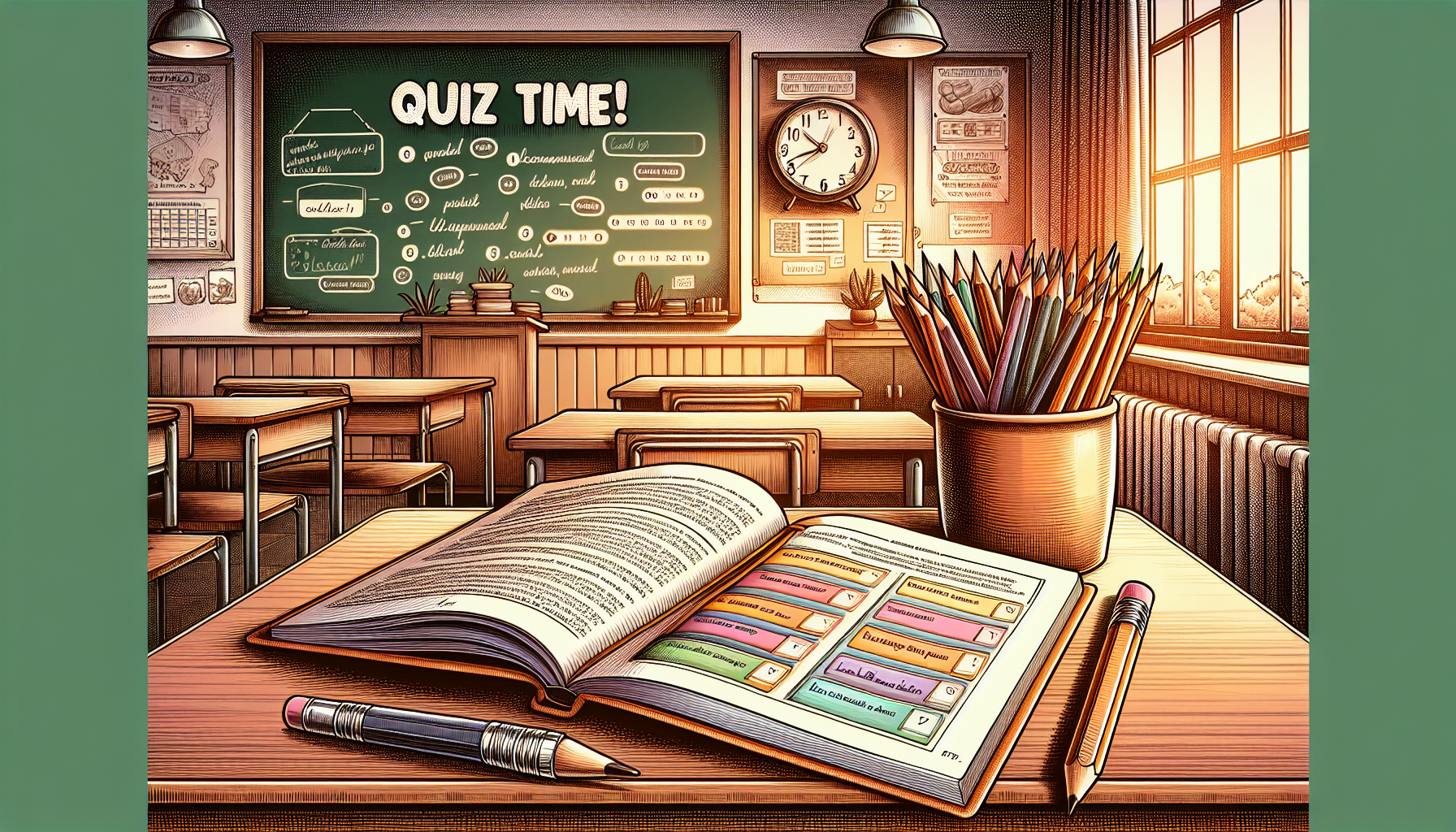
1. How to Make a Quiz for Students
Creating student quizzes can be a fun and effective way to assess learning. It’s not just about measuring knowledge; it’s about enhancing engagement and understanding among your students. Here’s a straightforward guide to help you design effective quizzes that fit your educational goals.
1.1 Choose the Purpose of the Quiz
The first step in making a quiz is to define its purpose. Are you looking to assess knowledge retention, encourage critical thinking, or provide formative feedback? Clearly defining the quiz objectives will keep your focus sharp.
Consider the learning outcomes. If your goal is to evaluate comprehension after a unit, a summative assessment might be appropriate. On the other hand, if you want to guide students through the learning process, opt for formative assessments. This decision will shape how you structure the quiz.
Also, think about student engagement. Quizzes can be a tool for motivation if they’re seen as beneficial rather than punitive. Understanding your purpose will help in creating a quiz that resonates with your students.
1.2 Determine the Topics and Content
Next, pin down the topics and content of the quiz. Select subject matter that aligns with your curriculum. This is crucial for ensuring that your quiz supports educational standards.
Reflect on the most relevant quiz topics based on what you’ve taught. If you’ve recently covered a complex theme, consider incorporating that into the quiz. Relevant quizzes keep students focused and increase the likelihood of meaningful responses.
Additionally, always check that your quiz content aligns with what students were taught in class. This helps create a fair assessment environment and ensures that the topics are fresh in students’ minds.
1.3 Decide on the Quiz Format
Now it’s time to pick the quiz format. There are several options available, each with its strengths and weaknesses. Choosing the right format can influence how well your quiz fulfills its purpose.
Think about multiple choice questions, true or false questions, short answer questions, and essay questions. Each format can serve different assessment goals. Explore what might best suit the subject matter and desired depth of understanding.
1.3.1 Multiple Choice Questions
Creating multiple choice questions can be straightforward but requires careful consideration. Make sure to design clear and distinct answer choices. It’s helpful to include plausible distractors to test student understanding fully.
One common pitfall is making the answer choices too similar or obvious. This can lead to confusion. Instead, aim for variety in your answers that truly challenges students.
1.3.2 True or False Questions
True or false questions are great for testing students’ grasp of concepts. However, clarity in your statements is crucial. Ambiguous phrasing can confuse students and lead to incorrect answers.
When creating these questions, ensure they’re designed to assess specific knowledge points rather than bluffing or tricking students.
1.3.3 Short Answer Questions
Short answer questions provide room for more detailed responses compared to multiple choice. These types of questions encourage students to articulate their understanding. However, they require careful scoring.
Guide your students with clear prompts, and consider why you’re using short answers. They’re excellent for assessing critical thinking but require more effort to grade fairly.
1.3.4 Essay Questions
Essay questions allow students to express what they know in detail. To write effective prompts, focus on the key ideas you want students to address. This fosters critical analysis and helps assess deeper understanding.
When grading, consider developing a rubric to maintain consistency and fairness. Encourage detailed responses by clearly defining what you expect.
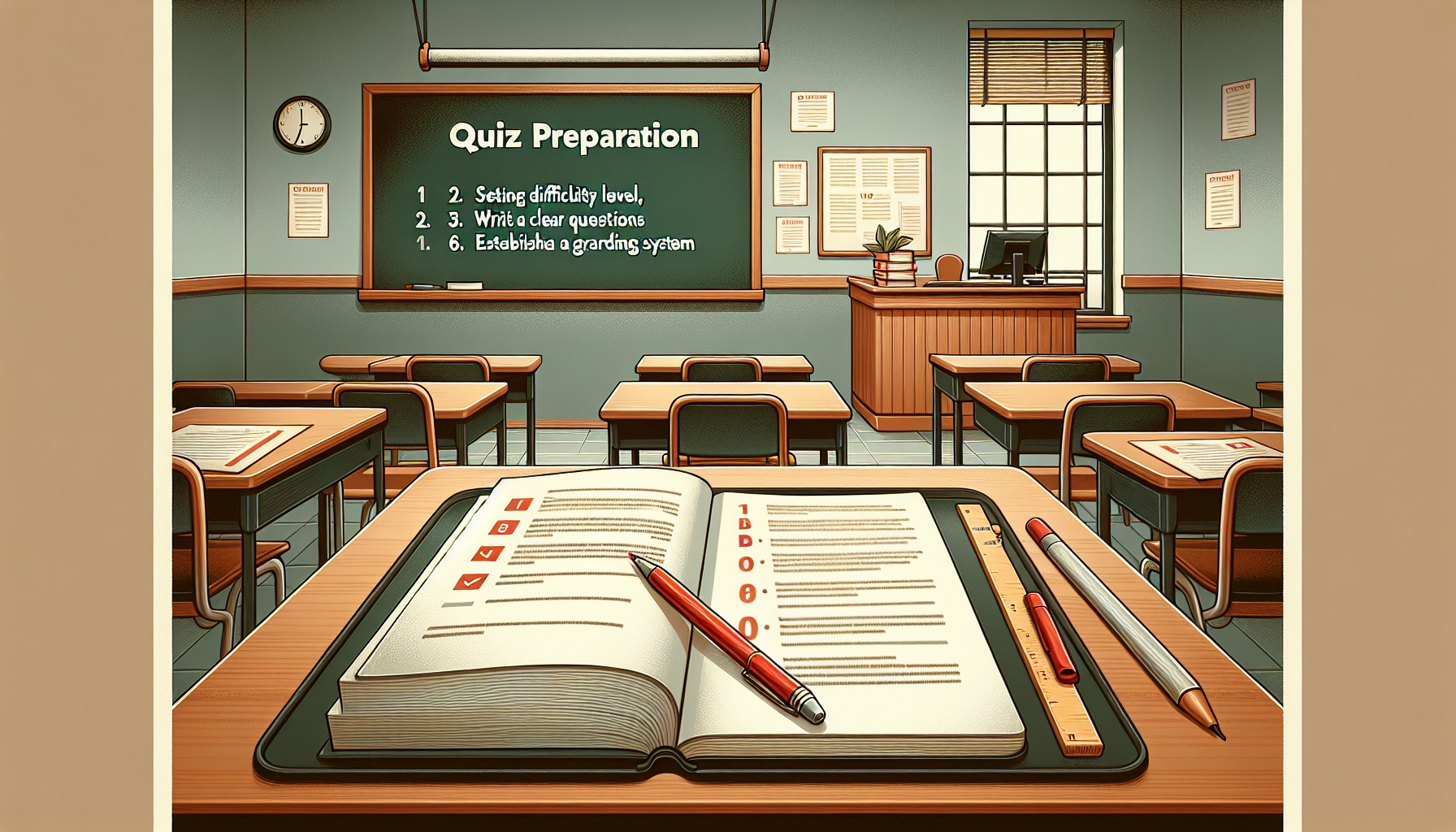
1.4 Set the Difficulty Level
Setting the right difficulty level for your quiz is crucial to ensuring it meets your educational objectives while also being fair to students.
Aim to strike a balance between challenging and accessible questions. Too many easy questions may not accurately reflect students’ understanding, while overly difficult ones can be discouraging.
Consider the range of abilities in your classroom when crafting questions. A good rule of thumb is to aim for a mix of easy, medium, and hard questions to cater to different learners.
Another effective strategy is to pilot the quiz with a small group of students. Their feedback can help gauge whether the questions are set at an appropriate level of difficulty.
Regularly revisiting and adjusting the difficulty of your quizzes will not only keep them engaging but also allow you to track student progress over time.
1.5 Write Clear and Concise Questions
Ensuring your questions are clear and concise is essential for avoiding misunderstandings and fostering accurate responses.
Avoid complex jargon or unnecessarily complicated wording. Instead, aim for simplicity while keeping the essence of the question intact.
Be precise in your wording to eliminate ambiguity. For example, instead of asking, “What do you think about…?”, you could ask, “What are the main benefits of…?” This directs students and makes their task simpler.
Additionally, consider the structure of your questions. A common mistake is using too many ideas in one question. Break them down for clarity.
Finally, getting a second pair of eyes on your questions can help. Peer reviews can catch confusing phrasing that you might overlook when writing.
1.6 Create a Grading System
A solid grading system can significantly streamline the assessment process and provide clear feedback to students.
Start by establishing a grading rubric. This should outline how points are allocated to each question based on complexity or importance.
Decide whether you want to utilize a qualitative grading approach (comments, general feedback) or a quantitative system (points, percentages). Both have their merits, so choose what suits your goals best.
Integrate a feedback mechanism into your grading. This way, students know where they excelled and where they need improvement.
Ensure fairness in grading by clearly defining what constitutes a correct answer and sticking to that standard throughout.
1.7 Review and Edit the Quiz
Reviewing and editing your quiz is a crucial step that can significantly enhance its quality.
Start by proofreading each question for spelling and grammatical errors. Even small mistakes can confuse students or undermine the perceived professionalism of the quiz.
Consider inviting a colleague to review the quiz. Fresh eyes can spot unclear instructions or questions that may not align with your content.
During the editing process, look for common pitfalls, such as leading questions or unnecessary complexity.
A well-edited quiz not only reduces the risk of misunderstanding but also helps students focus on the content rather than deciphering your questions.

1.8 Test the Quiz with a Sample Group
Testing your quiz with a sample group is a great way to get insights before the final administration.
Start by selecting a small group of students that mirror the larger class demographic.
Administer the quiz just like you would during the actual test, ensuring a realistic setting.
After the test, gather feedback from the participants about question clarity, difficulty, and overall quiz structure.
Use this feedback to identify confusing questions or any technical issues.
It’s important to ask specific questions like, “Did any questions seem ambiguous?” or “Were the instructions clear?”
Adjust your quiz based on the input you receive, making changes to improve clarity and alignment with your learning objectives.
This step not only helps sharpen your quiz but also can be a way to engage students by showing you value their opinions.
1.9 Tips for Administering the Quiz
Administering a quiz effectively can make a significant difference in student performance and comfort.
First, ensure you’re well-prepared and have all materials ready before quiz day.
On the day of the quiz, arrive early to set up the environment, test any technology, and make sure everything runs smoothly.
Communicate with students about what to expect; this can alleviate any pre-quiz anxiety.
Think about doing a brief review session to refresh their memories, but keep it light to avoid added stress.
Lastly, make sure to schedule breaks if the quiz is lengthy, and encourage students to relax and focus.
1.9.1 Ensure a Comfortable Environment
A comfortable quiz environment is crucial for optimal student performance.
Arrange seating to minimize distractions, allowing enough space for each student to focus.
Control the room temperature; neither too hot nor too cold—just right!
Arrange necessary supplies—like pencils, calculators, or scratch paper—within easy reach for all students.
Creating a stress-free atmosphere will encourage students to perform their best.
1.9.2 Provide Clear Instructions
Clear instructions are your best friend when administering a quiz.
Before starting, go over the instructions out loud and provide a written copy for students to reference.
Be detailed about timing, how to answer, and what resources they can use during the quiz.
Check in with students as you convey the instructions to see if everyone understands.
Your goal is to make every student feel comfortable and prepared, setting them up for success.
1.9.3 Monitor Time and Progress
Time management during a quiz is key to maintaining a productive pace.
Clearly display a clock in the room, or provide periodic time updates to keep students on track.
Be proactive about student pacing—if you notice a majority struggling, it might be worth considering extending the time.
Encourage students to jot down their answers quickly before they get stuck, fostering a dynamic pace.
Flexibility can be beneficial; if certain students need additional time, have a plan in place to accommodate them without disrupting others.
1.10 Analyzing Quiz Results and Feedback
Analyzing quiz results is where the real learning happens, both for you and your students.
Take a close look at the scores; identify common patterns or trends in the answers. Were there questions that most students struggled with?
Consider diving into the specifics: Which topics were well understood? Which areas need a bit more attention?
Organizing this data can help you tailor future lessons to solidify weak areas.
Gather qualitative feedback from students, too; consider using anonymous surveys to encourage honesty.
With this data, you can make informed adjustments to your teaching methods and quiz formats.
1.11 Adjusting Future Quizzes Based on Feedback
Adjusting future quizzes based on feedback is essential for continuous improvement.
Look back at the insights gained from analyzing quiz results and any feedback provided by students.
If a specific question or topic caused confusion, consider rephrasing that question or providing more clarity in instruction next time.
Your goal is to create quizzes that are increasingly effective learning tools and fair assessments.
Engaging students in this process can promote a positive learning environment, encouraging them to feel part of their assessment journey.
Every adjustment made is a step towards better understanding and outcomes for your students.
FAQs
Key steps include choosing the purpose, determining topics and content, deciding on the format, writing clear questions, creating a grading system, and reviewing the quiz before administering it.
To set the difficulty level, consider the students’ prior knowledge, the complexity of the topics, and the intended learning outcomes. Balance easier and more challenging questions for a well-rounded assessment.
Focus on clarity and conciseness. Avoid ambiguous terms and ensure each question aligns with the quiz purpose. Test various formats to enhance engagement and comprehension.
Review overall performance trends, identify common errors, and gather student feedback. Use this data to adjust future quizzes, ensuring they better align with learning goals and content delivery.