Designing effective rubrics for online assessments can feel like trying to solve a jigsaw puzzle with missing pieces. You want to provide clear guidelines and fair measurements, but it’s easy to get lost in all the details and end up confusing both yourself and your students. You’re not alone if you’ve felt overwhelmed by the process!
But fear not! If you stick with me, I promise to guide you through the essentials of creating rubrics that are not only effective but also user-friendly. Together, we’ll uncover practical steps, helpful tips, and common pitfalls to avoid, making the design journey a whole lot smoother.
We’ll explore key elements, types of rubrics, and even some tools that make crafting these assessment guides a breeze. So, get ready to transform your online assessments into insightful learning experiences!
Key Takeaways
- Define clear learning objectives before designing your rubric.
- Use specific criteria for assessment to avoid confusion.
- Choose between analytic and holistic rubrics based on assignment complexity.
- Share the rubric with students prior to assessments to clarify expectations.
- Avoid vague language; be specific about performance descriptors.
- Test your rubric for consistency and effectiveness before use.
- Utilize online tools for creating and sharing rubrics easily.
- Encourage peer assessment for enhanced learning and accountability.

How to Create Effective Rubrics for Online Assessments
Creating effective rubrics for online assessments is all about clarity and fairness.
A well-structured rubric communicates expectations to students and simplifies the grading process for educators.
Start by defining the learning objectives. What do you want your students to achieve?
Once you have that nailed down, break down the criteria into specific, measurable components.
This can range from content knowledge to presentation skills, depending on the assessment type.
Finally, ensure that your rubric includes clear descriptions for each performance level so that students know how they can improve.
Key Elements of a Good Rubric
A good rubric should have clarity, specificity, and consistency.
Clear criteria help students understand what’s expected of them.
If the rubric says “excellent use of sources,” it should specify how many sources are needed and the type of sources acceptable.
Specificity is crucial, too. A rubric that states “good organization” without detailing what that means leaves students in the dark.
Consistency matters as well; the same rubric should yield similar results regardless of who grades the assessment.
Lastly, include a grading scale that accurately reflects the performance levels. A simple 1-4 scale can be effective, but make sure you define each level clearly.
Types of Rubrics for Online Assessments
There are several types of rubrics that you can use for online assessments, but two main ones stand out: analytic and holistic rubrics.
Analytic rubrics break down the various components of an assignment, giving individual scores for each criterion.
This is particularly helpful for complex assignments where you want to provide specific feedback.
On the other hand, holistic rubrics provide a single score based on an overall impression of the work.
These types are quicker to grade but may not give students detailed feedback they need for improvement.
Consider the assignment’s nature when choosing the type; for instance, a project might benefit from an analytic rubric, while a quick quiz could work with a holistic approach.
Steps to Design a Rubric
Designing a rubric can be a simple step-by-step process if you break it down.
- Identify the assessment task, such as a project, essay, or discussion.
- List the criteria that are essential for evaluating the students’ work.
- Define performance levels, such as Excellent, Good, Fair, and Poor, and describe what each level looks like.
- Make sure your rubric is aligned with learning objectives and satisfies student needs.
- Test your rubric on a sample piece of work to see if it produces consistent results.
- Finally, share the rubric with your students before the assessment, ensuring they understand how they will be evaluated.
These steps can save you time and headache when it comes to grading.
For more tips on course design, check out this resource on creating educational videos.
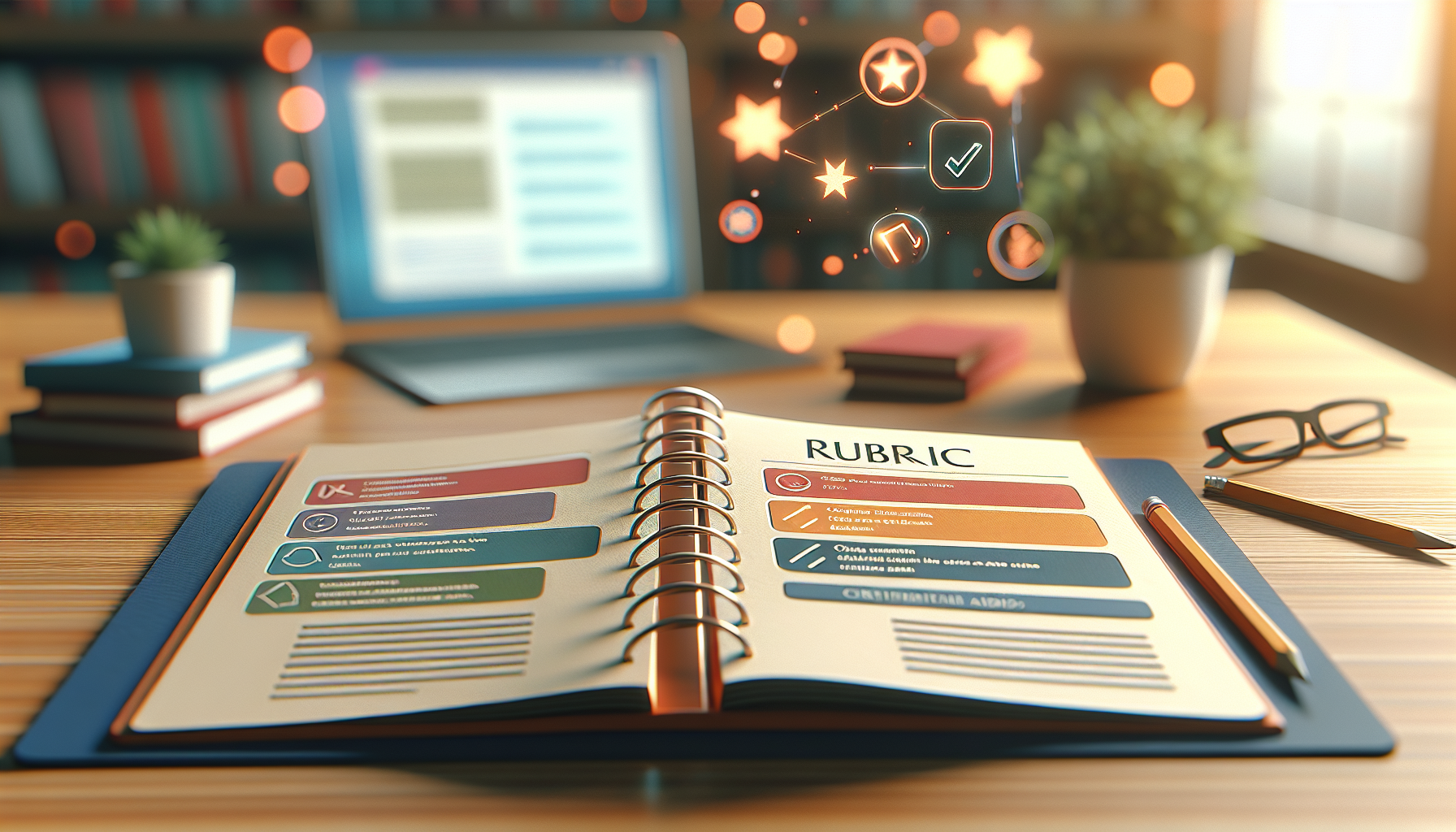
Tips for Using Rubrics in Online Assessments
Using rubrics effectively can enhance both the teaching and learning experience in online assessments.
One key tip is to share the rubric with students before they begin the assignment.
This way, they know exactly what’s expected and can self-assess their work.
Another useful approach is to incorporate peer assessment using the rubric.
Having students evaluate each other’s work can deepen their understanding of the criteria and foster a greater sense of accountability.
Take time to go through the rubric as a class, discussing how to use it for achieving better results.
Encourage students to ask questions or seek clarification about specific criteria.
This promotes an open dialogue that not only aids learning but also reduces misunderstandings regarding grades.
Finally, consider using digital tools like Google Classroom or other LMS platforms to easily share, collect, and grade assignments using the rubric.
Common Mistakes to Avoid When Designing Rubrics
Even seasoned educators can trip up when designing rubrics if they’re not careful.
One common mistake is being too vague in performance descriptions, which can leave students confused.
Instead, aim for specificity; for each level, ensure students know what “good” looks like compared to “excellent” or “fair.”
Another misstep is failing to align the rubric with the learning objectives.
If the criteria don’t reflect the goals of the assignment, you may end up measuring the wrong things.
It’s also easy to overload a rubric with too many criteria.
While it’s important to be thorough, an overly complex rubric can overwhelm both you and your students.
Lastly, be cautious about using ambiguous language.
Words like “interesting” or “creative” can mean different things to different people, so provide clear definitions to avoid misinterpretation.
Tools and Resources for Creating Rubrics
Creating rubrics doesn’t have to be a solo mission; there are plenty of tools out there to help.
Online platforms like TeachNook allow educators to design and customize rubrics effortlessly.
Another option is using Google Docs, where you can create a simple table with criteria and performance levels.
This not only makes it easy to share but also allows for easy modifications as needed.
If you’re looking for inspiration, check out websites like TeachNook for diverse examples you can adapt.
Lastly, consider reaching out to colleagues for feedback; collaborating can yield fresh perspectives and ideas.
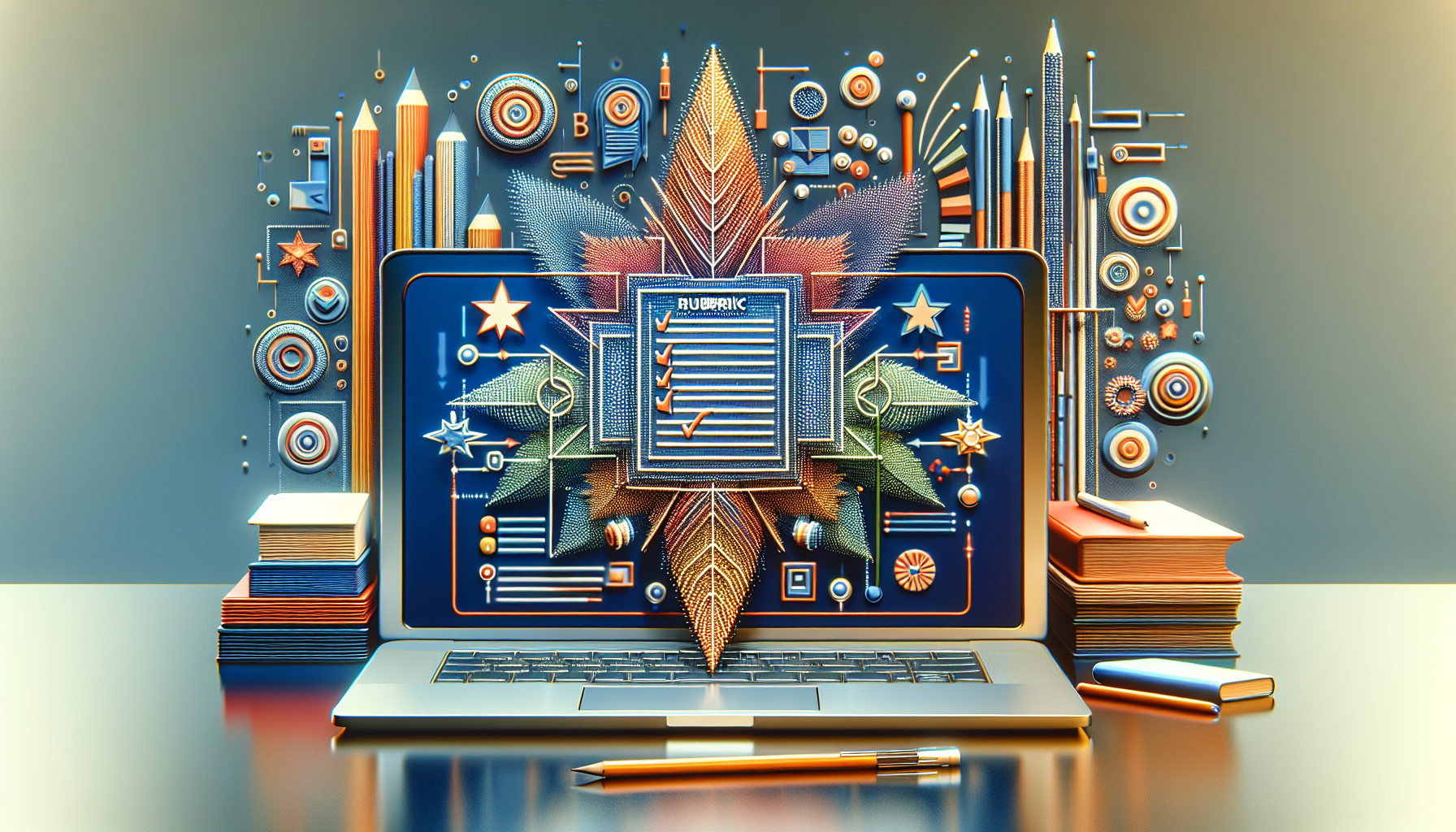
Benefits of Using Rubrics in Online Education
Using rubrics in online education provides a multitude of benefits for both students and instructors.
First and foremost, rubrics enhance transparency in grading, helping students understand exactly how their work will be evaluated.
This can motivate students to meet expectations because they have a clear roadmap for success.
Rubrics also save educators time by streamlining the grading process, making it less subjective and more consistent.
This means less time second-guessing and more time focusing on providing valuable feedback.
Moreover, rubrics can help highlight areas where students may need additional support, allowing for tailored feedback and just-in-time teaching interventions.
Lastly, they foster self-assessment, encouraging students to reflect on their work critically and helping them become better learners over time.
Examples of Online Assessment Rubrics
Looking at examples of online assessment rubrics can spark creativity and provide a clearer understanding of what a robust rubric should look like.
For a writing assignment, consider a rubric that includes criteria such as thesis clarity, organization, grammar, and use of sources.
For each criterion, outline performance levels from excellent to poor, providing a specific description for each level.
A presentation rubric might include criteria such as content knowledge, engagement with the audience, and use of visuals.
By detailing what “excellent” looks like compared to “fair,” you guide students toward improvement.
Additionally, platforms like TeachNook offer a variety of rubric templates that you can tweak according to your needs.
Don’t hesitate to adapt examples from peers or their own teaching experiences to suit your specific context better.
FAQs
A rubric is a scoring guide used to evaluate the quality of students’ work on assignments or assessments. It outlines specific criteria and performance levels to provide transparency and consistency in grading.
Key elements of a good rubric include clear criteria, performance levels, descriptive scoring guidelines, and alignment with learning objectives. These elements help facilitate effective assessment and feedback.
To avoid common mistakes, ensure your rubric is specific, avoids vague descriptions, includes clear performance levels, and aligns with the assessment goals. Regularly reviewing and testing your rubric can prevent ambiguity.
Various tools can aid in rubric creation, including online rubric generators, spreadsheet templates, and learning management systems that offer rubric features. Some popular options include Rubric Maker and Google Sheets.
