Delivering content through mobile VR can feel like navigating a maze, right? With so many platforms and tools out there, it’s natural to feel overwhelmed. You might wonder how to create engaging experiences without pulling your hair out.
But don’t worry! If you stick with me, I’ll share some tips and tricks that will make mobile VR content creation not just manageable but fun. You’ll learn how to select the right platform, generate captivating content, and ensure a smooth user experience.
Get ready for simple guidelines on optimizing your VR content across devices, testing for improvements, and teasing out the future trends in mobile VR. Let’s dive into the world of mobile virtual reality and get your creativity flowing!
Key Takeaways
- Understand your audience’s interests to create engaging mobile VR content.
- Choose the right platform (like Oculus Quest or Google Cardboard) based on performance and user needs.
- Design immersive environments with high-quality graphics and sound for better experiences.
- Incorporate storytelling and interactive elements to keep users involved.
- Ensure user-friendly navigation and minimal load times for a smooth experience.
- Optimize content for various devices and test on multiple headsets to address user issues.
- Continuously gather feedback and use analytics to improve content engagement.
- Promote your VR content through social media and VR-specific platforms.
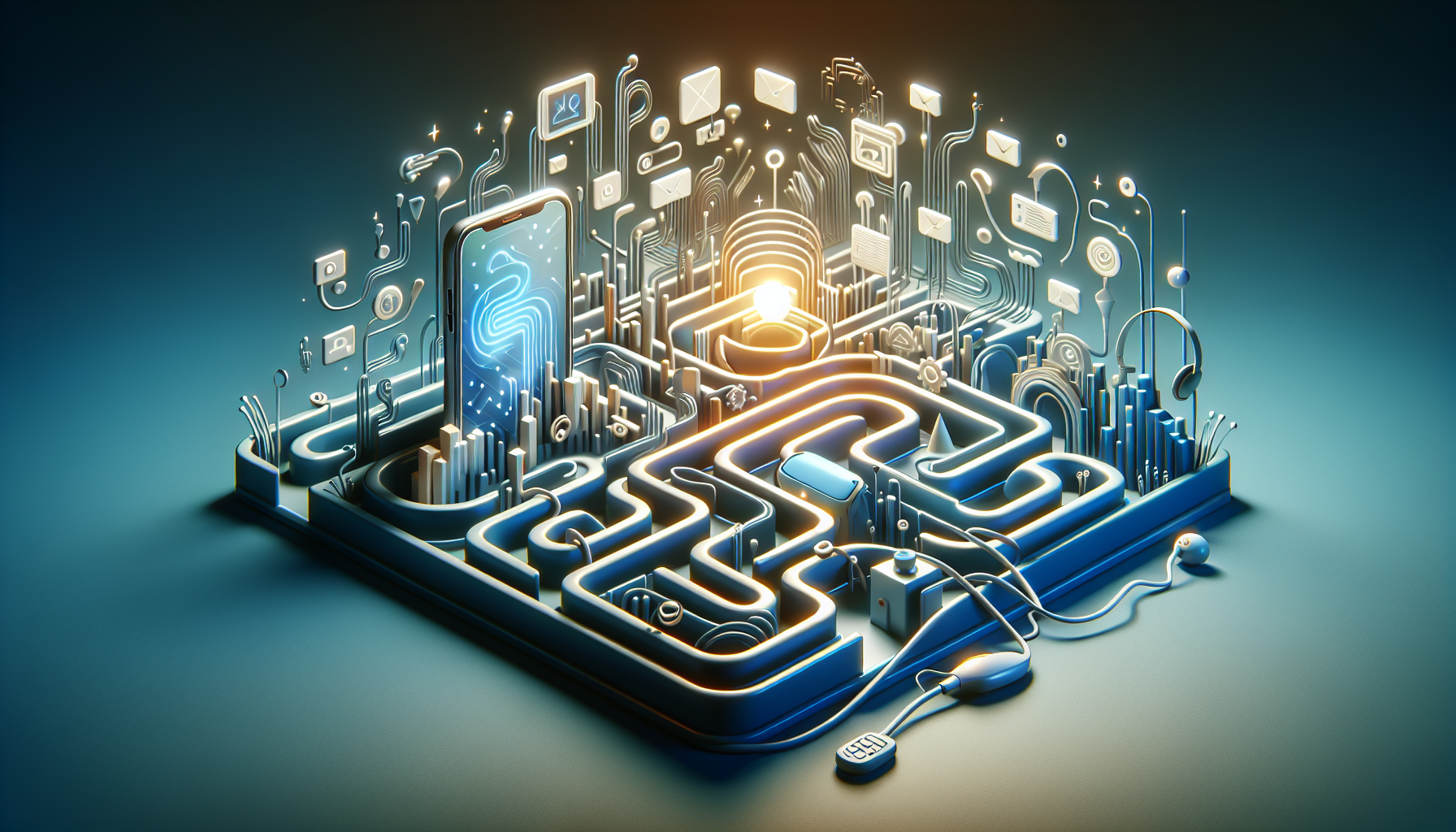
How to Deliver Content Using Mobile VR
Delivering content through mobile VR is all about creating immersive experiences that capture users’ attention.
Start by understanding your audience—what are their interests, and how do they prefer to engage with content?
Next, leverage intuitive storytelling methods that keep users on the edge of their seats. Think of content as a narrative, where every visual and audio cue supports the overall story.
Utilizing technology like panoramic videos or 3D animations can also enhance the immersive quality of your content.
Don’t forget to include interactive elements, like quizzes or decisions that affect the story’s outcome. This will make users feel involved rather than just passive viewers.
Choosing the Right Mobile VR Platform
The right mobile VR platform can make a significant difference in the quality of your content delivery.
Look into popular platforms like Oculus Quest, Samsung Gear VR, and Google Cardboard. Each of these has its strengths based on user experience, hardware capabilities, and content support.
It’s essential to consider the features each platform offers, such as rendering capabilities, compatibility with other devices, and user interface usability.
For instance, standalone devices like the Oculus Quest have better performance and fewer limitations than mobile-based solutions like Google Cardboard.
Don’t forget to evaluate the development tools available for each platform. Tools like Unity and Unreal Engine provide extensive resources for creating VR content compatible with multiple platforms.
Lastly, check user demographics on each platform; some may cater more to gamers, while others might attract educational users.
Creating Engaging VR Content
Creating engaging VR content is critical to retaining users and encouraging them to explore further.
Begin by designing immersive environments that feel real. High-quality graphics and realistic sounds can significantly enhance the experience.
Incorporate storytelling elements to guide users through the content. For instance, if you’re teaching a lesson, transition between different scenes or use character interactions to build engagement.
Another crucial tip is to optimize your content for interaction. Users should have the ability to interact with objects in the environment. This can include anything from picking up virtual items to solving puzzles.
Make use of feedback mechanisms; let users know their actions make a difference. Showing results or changes in the virtual environment based on user input can create a more fulfilling experience.
Best Practices for Mobile VR User Experience
User experience is paramount when it comes to mobile VR. A great experience can turn a casual observer into a loyal user.
First, focus on intuitive navigation. Users should easily understand how to move within the VR space without feeling lost.
Ensure compatibility across various devices and avoid heavy reliance on advanced hardware that your audience may not have.
Keep load times to a minimum. No one likes waiting in the digital world—especially in VR where immersion can easily break.
Also, provide clear instructions and onboarding processes to help first-time users get comfortable with the VR experience. A good onboarding process can significantly enhance user retention.
Lastly, remember to solicit feedback and be prepared to make adjustments based on user experiences. Continuous improvement is key to maintaining engagement.
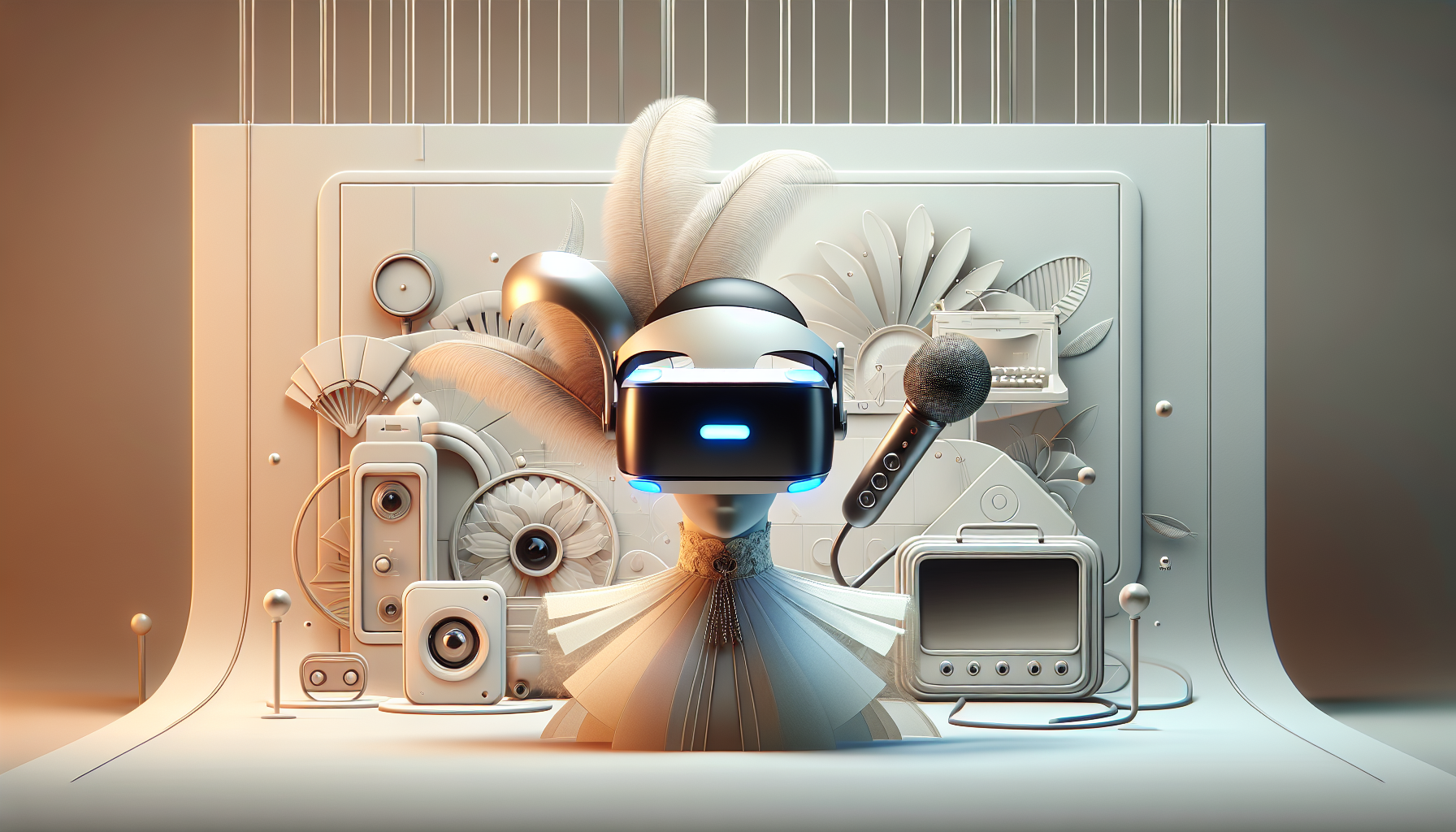
Optimizing Content for Different Devices
To truly reach your audience, optimizing content for various devices is essential.
Start by considering the performance capabilities of different mobile VR headsets.
For instance, while standalone devices like Oculus Quest offer impressive graphics, older models like Google Cardboard may require simpler visuals.
Design your content with scalability in mind. Using adaptable assets means your experience remains immersive whether viewed on high-end gear or basic setups.
Test your content on multiple devices. Go beyond just checking functionality; immerse yourself in the experience on each device to identify any potential issues users may face.
Also, keep in mind that screen sizes vary significantly, affecting how content is displayed. Adjust your layouts, ensuring that everything is visible and interactive, regardless of the headset used.
Lastly, consider the bandwidth capabilities of your users. If some participants can only connect through slower networks, optimize video resolutions and audio quality for smoother performance while maintaining engagement.
Testing and Improving Mobile VR Content
Testing and improving your content ensures it resonates well with users, leading to higher retention rates.
Start by conducting usability tests with real users from your target demographic. Gather feedback on their experience, focusing on navigation ease and engagement levels.
Utilize analytics tools that measure user interactions. For example, knowing which parts of your VR experience users spent the most time on can guide your content creation process.
Don’t shy away from A/B testing. Create two versions of a scene with varying elements and see which one performs better with your audience.
Seek continuous feedback. Use in-app surveys or invite users to share their experiences on social platforms. Honest feedback can lead to insights you might have missed.
Lastly, always keep an eye on evolving technologies. New features or methods might emerge that can enhance your existing content. Staying updated is key.
Promoting Your Mobile VR Content
Promoting your content effectively is vital for gaining visibility and attracting users.
Start by leveraging social media platforms where your target audience spends their time. Share trailers or sneak peeks to generate buzz.
Consider collaborations with influencers in the VR or tech communities. Their endorsement can lend credibility and amplify your reach.
Utilize VR communities and forums to showcase your content. Engage with users, answer queries, and build connections.
Offer early access or exclusive previews in exchange for feedback; this engages potential users while helping you refine your content.
Lastly, tap into platforms specific to VR marketing. Websites like UploadVR or VRScout can help you reach an audience interested in immersive content.

Future Trends in Mobile VR Content Delivery
The future of mobile VR content delivery is looking exciting, with new technologies and methods constantly emerging.
One notable trend is the integration of artificial intelligence to personalize experiences for users. This could mean tailoring content based on user preferences or even adapting the storyline dynamically as users make choices.
We’ll likely see improved social interaction features, allowing users to connect with friends and engage in shared experiences, much like multiplayer gaming but within immersive environments.
Cloud streaming technology is also going to play a crucial role. This would enable high-quality VR content to be accessed without the need for advanced hardware, making it more accessible to a broader audience.
Lastly, AR and VR convergence is becoming a hot topic. Imagine experiencing a virtual world that blends seamlessly with your real environment. This trend will likely change how we perceive storytelling and interaction in mobile VR.
FAQs
Key factors to consider include compatibility with various devices, user interface experience, content creation tools, community support, and pricing models. These aspects help ensure the platform aligns with your project needs and audience preferences.
To create engaging VR content, focus on immersive storytelling, intuitive navigation, and interactive elements. Utilize high-quality visuals and sound, and consider user feedback to refine the experience and keep users engaged.
Best practices include ensuring smooth navigation, minimizing motion sickness, optimizing load times, and providing user-friendly interactions. Regularly test the experience across devices to ensure accessibility and comfort for all users.
Effectively promote your mobile VR content by leveraging social media, engaging with VR communities, collaborating with influencers, and utilizing targeted advertising. Highlight unique features and collect user testimonials to attract a wider audience.
