Choosing the right eLearning platform for live classes can feel overwhelming, right? With so many options out there, it’s easy to get lost in a sea of features, pricing models, and user reviews. You’re definitely not alone if you’re staring at a list of platforms, wondering which one will actually meet your needs.
But don’t worry! Stick around, and I’ll help you navigate this tricky landscape. We’ll break down the essential factors to consider so you can make the best choice for your learning goals and audience. By the end of this, you’ll feel confident about your decision.
We’ll touch on everything from evaluating features and user experience to pricing models and support options. Plus, I’ll share some tips on how to make the most of trial periods to ensure you find that perfect fit. Let’s get started!
Key Takeaways
- Define your learning goals and know your audience’s preferences for a better fit.
- Evaluate essential features like video conferencing, chat, and analytics before choosing a platform.
- Choose an intuitive platform that offers ease of use for both you and your students.
- Understand pricing models and budget for current and future needs, including hidden costs.
- Look for platforms that integrate well with other tools and software for seamless teaching.
- Check for reliable technical support options and read user reviews on customer service.
- Ensure the platform has strong security measures and complies with data protection regulations.

Key Factors to Consider When Choosing an eLearning Platform for Live Classes
Finding the right eLearning platform for live classes is like dating; you need to consider compatibility, engagement, and potential for growth.
Here are some key factors to keep in mind that will help you in your search.
Understanding Your Learning Goals and Audience
The first step in choosing an eLearning platform is to clearly define your learning goals and understand your audience.
Are you teaching corporate training, continuing education for adults, or a new hobby? Your content needs will differ significantly based on this.
Next, consider your audience’s preferences: Do they prefer interactive sessions, quizzes, or visual aids?
Engaging your students through the right methods will enhance their learning experience and make your sessions more effective.
Make sure your chosen platform supports the type of content and engagement techniques you plan to use, whether it’s webinars, video lectures, or group discussions.
For example, if your audience thrives on interaction, a platform like Zoom or Microsoft Teams could be beneficial for live discussions.
Evaluating Features of eLearning Platforms
Not all platforms are created equal, and evaluating the right features can make or break your teaching experience.
Look for essential features such as video conferencing tools, chat functions, and integrations with content-sharing tools.
For instance, platforms that allow for screen sharing or whiteboarding can enhance live classes significantly, making the experience more collaborative.
Consider analytics features too. A platform that provides insights into learner engagement and success rates can help you adapt and improve your teaching methods.
Don’t overlook accessibility options. A platform should support learners with different needs, including subtitles for the hearing impaired.
If you’re wondering how to choose the right platform, check out the comparison of online course platforms to see what features may be best for you.
Assessing User Experience and Ease of Use
No one wants to waste precious teaching time fumbling through a complicated interface.
Choose a platform that is intuitive and user-friendly. Both you and your students should be able to navigate the platform easily without needing to consult a manual every five minutes.
Test the platform yourself before committing. Does it take too long to set up a class? Are there too many clicks involved to share resources?
If the platform is more frustrating than helpful, it might be time to move on.
Look for platforms with mobile compatibility too, making it easy for students to join from wherever they are.
As a tip, ask a few friends or colleagues to test the platform and provide feedback on their experience. This can give you insights into what others might struggle with and help you refine your choice.
Pricing Models and Budget Considerations
Understanding the pricing structure of eLearning platforms is crucial.
Some platforms operate on a subscription basis, while others might charge per course or even based on engagement metrics.
Make sure to analyze your budget not just for the current classes but for any potential growth in the future.
Consider hidden costs as well, such as transaction fees for payment processing or additional charging for premium features.
Think about what you’re getting for your investment. A higher upfront cost may be worth it if the platform offers advanced features like integration with customer relationship management (CRM) tools or marketing features.
For a deeper understanding of eLearning pricing models, feel free to check out this resource which breaks down various options for you.
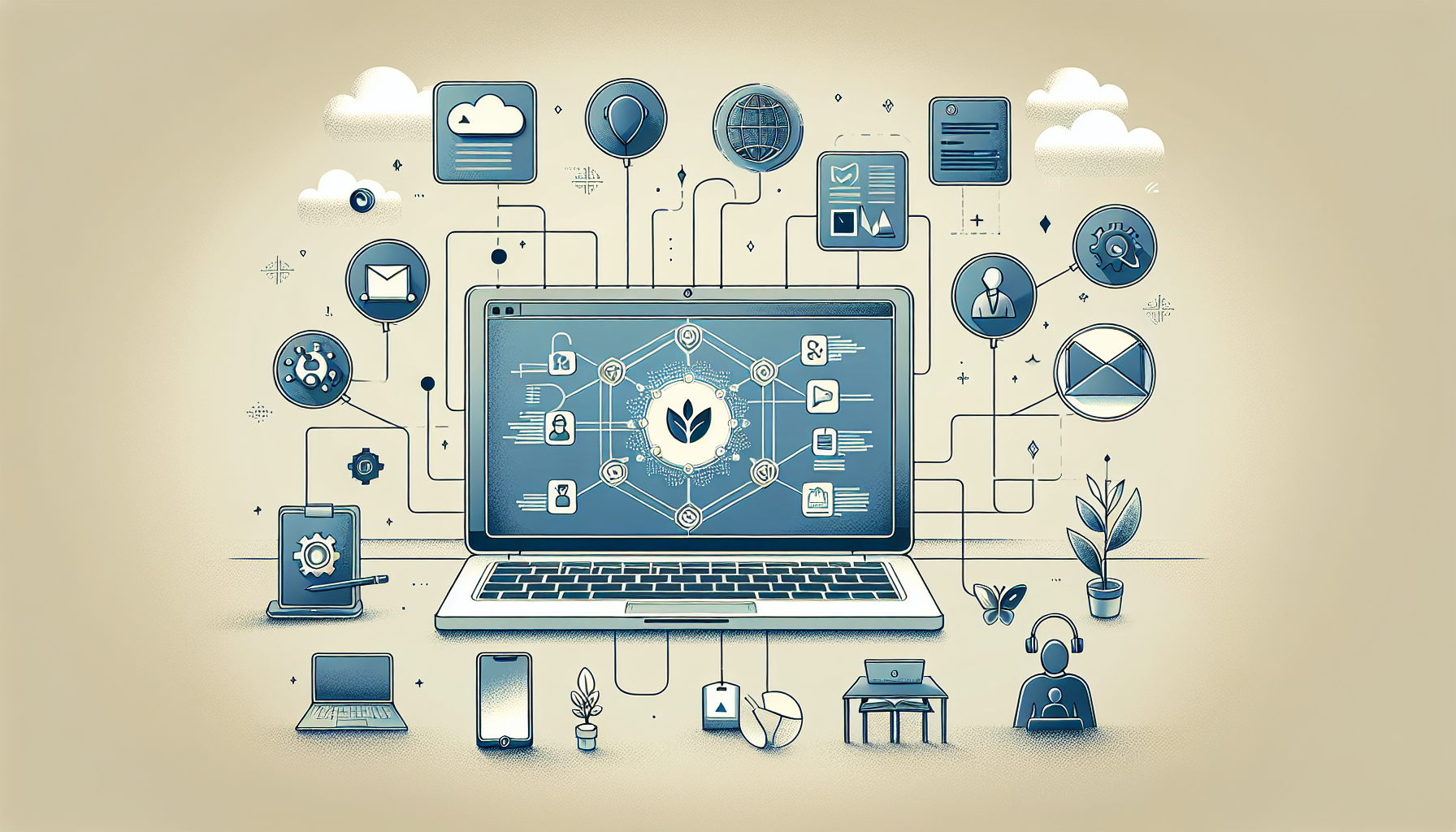
Integration with Other Tools and Software
Choosing an eLearning platform that can easily integrate with other tools and software is crucial for a seamless teaching experience.
Look for platforms that connect with Learning Management Systems (LMS), Customer Relationship Management (CRM) software, and marketing tools.
For example, if you’re using Google Classroom, ensure the platform integrates well to enable easy sharing of resources and student tracking.
Having the ability to integrate diverse functionalities makes it easier to manage everything from course content to student interactions in one place.
You might also want to consider platforms that support integrations with analytics tools, which can give you insights into student progress and engagement.
Finally, explore if the platform supports common tools like Zoom for live sessions or Trello for project management, because every little tech bit helps streamline your teaching workflow.
Technical Support and Customer Service
When choosing an eLearning platform, it’s never wise to overlook the importance of solid technical support and customer service.
Sometimes, despite your best efforts, you might run into technical issues.
Make sure the platform offers multiple channels for support, such as live chat, email, and phone options.
Response times are another thing to check—if you’re left hanging for hours, it can disrupt a whole class session.
Consider reading reviews from other users to see how the customer service responded in real situations.
If possible, request a trial period to test their support first-hand.
Platforms that offer extensive help articles, tutorials, and a community forum can also make your life easier.
Your focus should be on teaching, not troubleshooting, so find a platform that gives you the peace of mind you need.
Security and Privacy Features of the Platform
Security cannot be an afterthought when selecting an eLearning platform.
You’ll want a platform that complies with data protection regulations like GDPR and FERPA, especially if you’re working with sensitive information.
Check what security measures are in place: are there encryption protocols for video calls and personal data?
Having features like user authentication and secure payment methods is also important to protect both you and your students.
It’s also useful to know how the platform handles data breaches and what plans they have in place for such situations.
Transparency is key—check if they provide easy-to-understand privacy policies that explain data usage and student rights.

Reviews and Reputation of the eLearning Platform
Looking at reviews and the overall reputation of an eLearning platform is essential in making a well-informed choice.
Check out online review sites like G2 or Capterra to see real user experiences and their ratings.
Look for common themes in the feedback—do users rave about its ease of use or complain about technical glitches?
It’s often helpful to focus on recent reviews, as platforms are continuously updating and improving.
Consider asking your network for personal recommendations—they might have firsthand experience with what works and what doesn’t.
If a platform has been around for a while, research its history and any significant changes. Has it adapted well to new educational trends?
This can give you an idea about its longevity and reliability as a teaching tool.
Trial Periods and Demos: Making an Informed Choice
Trial periods and demos are golden opportunities to evaluate an eLearning platform before committing your time and money.
Many platforms offer free trials ranging from a week to a month, so take full advantage of this.
During the trial, set up class sessions to see how the platform really functions under real teaching conditions.
Test out all the features: video quality, chat functions, and even how easy it is to share materials.
If possible, invite a few friends or colleagues to join the live session during the trial to gather their feedback and see how it performs with multiple users.
Don’t forget to tap into customer support during your trial—this will give you a feel for their responsiveness and helpfulness.
By fully utilizing the trial period, you’ll walk away with a clearer understanding of whether the platform meets your teaching needs, ensuring you make a confident choice.
FAQs
Consider your learning goals, audience, platform features, user experience, budget, integration capabilities, technical support, security, reputation, and availability of trial periods to make an informed decision.
Evaluate features by aligning them with your specific needs, such as interactive tools, multimedia support, assessment methods, and reporting capabilities. Consider how these features enhance the overall learning experience.
Pricing models vary widely, including subscriptions, one-time fees, or pay-per-use. Analyze your budget and expected usage to choose a sustainable model that offers the best value for your learning needs.
Technical support ensures you have assistance when issues arise, minimizing disruptions to your classes. Reliable support enhances user confidence and helps maintain a smooth learning experience for both instructors and learners.
