Are you feeling like there just aren’t enough hours in the day for learning? You’re not alone! Many of us juggle busy schedules and struggle to find time to enhance our skills. The good news is that learning can be bite-sized and still effective.
Stick around, because I’m about to share some tricks that can transform your learning experience. If you follow along, you’ll discover how to create microlearning modules that fit seamlessly into your hectic life and keep you engaged without overwhelming you.
We’ll explore how to set clear objectives, keep content snappy, and leverage interactive formats. Plus, I’ll show you how to optimize your modules for mobile—perfect for those moments when you’re waiting in line or on a break. Let’s make learning work for you!
Key Takeaways
- Create clear, specific learning objectives to guide content creation.
- Keep content short—aim for modules under 10 minutes to maintain engagement.
- Use varied formats like videos, quizzes, and infographics to enhance learning.
- Add interactive features for engagement and better knowledge retention.
- Design self-contained modules focusing on one topic for flexibility.
- Incorporate real-life examples and storytelling to make lessons relatable.
- Provide continuous feedback to support learner progress and improvement.
- Ensure modules are optimized for mobile access for on-the-go learning.
- Track learner progress to gauge effectiveness and make necessary adjustments.
- Maintain consistency across modules for a familiar and inclusive learning experience.
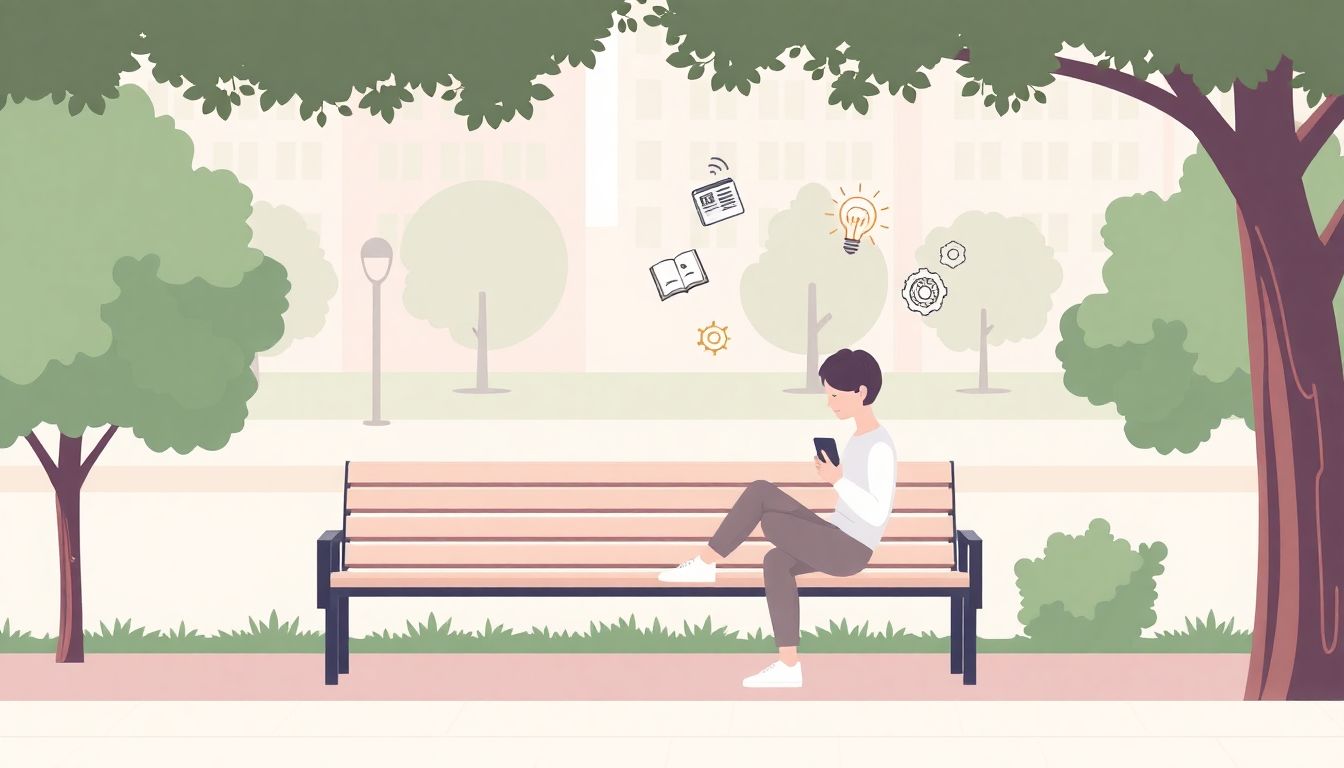
Step 1: Create Clear Learning Objectives for Microlearning
Before jumping into creating microlearning content, it’s crucial to determine what you want your learners to achieve.
Clear learning objectives act as a roadmap, helping guide both content creation and learner engagement.
Consider using the SMART criteria—Specific, Measurable, Achievable, Relevant, and Time-bound—to formulate effective objectives.
For example, instead of saying “understand customer service,” try “demonstrate effective conflict resolution skills within five minutes.” This adds clarity and urgency.
With defined objectives, learners can focus their attention on what’s truly important, leading to a smoother and more productive learning experience.
Step 2: Keep Content Short and Focused
In our fast-paced world, less truly can be more, especially when it comes to learning.
Microlearning is all about delivering content in bite-sized, easily digestible formats, usually within 10 minutes.
Studies show that keeping lessons under four minutes helps maintain engagement; many viewers simply tune out after that.
If you’re covering a vast topic, break it down into smaller segments instead of making one long lecture.
For example, instead of an hour-long session on sales techniques, consider creating five short videos, each focusing on a different aspect, like negotiation or establishing rapport.
This approach caters to modern learners’ attention spans and allows them to absorb information without feeling overwhelmed.
Step 3: Use Different Content Formats
Diversity is key when it comes to keeping learners engaged.
Utilizing various content formats—such as videos, quizzes, infographics, podcasts, and interactive scenarios—can enhance the learning experience.
For instance, a quick video on a software feature can be accompanied by a quiz to reinforce retention.
In fact, combining visual and auditory elements taps into different learning styles, making it easier for learners to grasp and retain information.
Plus, changing formats can make the learning feel fresh and prevent it from becoming monotonous.
If you’re unsure where to start, think about using a combination of a brief explainer video and a downloadable PDF guide, which learners can refer to later.

Step 4: Add Interactive Features
Engagement is the name of the game in microlearning.
One of the best ways to keep learners interested is by incorporating interactive features like quizzes, polls, and simulations.
These elements not only make learning more fun, but they also enable learners to test their knowledge and get immediate feedback.
For instance, a quick quiz at the end of a training module can reinforce key concepts and help gauge understanding.
Remember, variety will keep their attention; try using a mix of options, like matching exercises or scenario-based questions.
Interactive learning also promotes active participation, which can lead to higher retention rates—up to 80% in microlearning contexts!
Step 5: Design Self-Contained Modules
Self-contained modules make microlearning incredibly effective.
Each module should be designed to stand alone, focusing on a single concept or skill.
This approach allows learners to easily access information whenever they need it without having to dig through longer courses.
For example, if a learner brushes up on a specific software feature, they can complete that module in just ten minutes.
It is also a fantastic way to keep content relevant and updated, reflecting the latest trends or changes in the industry.
Having bite-sized, easily digestible modules creates flexibility, catering to modern learners with busy schedules.
Step 6: Incorporate Real-Life Examples and Storytelling
People love stories, and incorporating them into microlearning can enhance understanding.
Using real-life examples helps contextualize the information and make it relatable.
For instance, instead of listing sales techniques, craft a narrative about a successful salesperson using those techniques in a real situation.
This storytelling approach not only makes the lesson memorable but aids in retention—after all, you’re much more likely to remember a story than just dry facts.
So, don’t hesitate to share anecdotes that resonate with your audience’s experiences.
Step 7: Provide Continuous Feedback to Learners
Feedback is a critical component of the learning process.
Incorporating continuous feedback allows learners to understand their progress instantly.
For example, after completing a quiz, provide explanations and references to where they can find more information.
This not only clarifies misunderstandings but also encourages ongoing self-improvement.
Using metrics—like tracking completion rates—can also help you fine-tune your content and delivery methods, ensuring it meets learner needs.
Remember, learners appreciate guidance, and consistent feedback fosters a growth-oriented learning environment.
Step 8: Optimize Modules for Mobile Devices
With most learners using mobile devices, optimizing your microlearning content is mandatory.
Ensure your modules are mobile-friendly so users can learn on the go, whether they’re commuting or on a break.
This flexibility aligns with the modern worker’s lifestyle, who typically has only about 24 minutes a week to devote to training.
Using responsive design means your content will adjust to any screen size, leading to a better user experience.
Plus, mobile learning can boost engagement, especially since 74% of companies are already tapping into mobile strategies for training.
Step 9: Track Learner Progress and Analyze Data
Tracking learner progress can provide invaluable insights into your training effectiveness.
Use analytics tools to monitor how users interact with content and measure completion rates.
Studies show microlearning achieves an average completion rate of 80%, so tracking this can help you compare your performance to industry standards.
Additionally, regularly analyzing this data allows you to identify which modules resonate best and which might need adjustments.
By understanding learner behavior, you can continuously improve your offerings, making them more effective for everyone.
Step 10: Ensure Consistency and Accessibility
Consistency across your microlearning modules builds trust and familiarity.
Use a standardized design template for all modules so that learners know what to expect.
This includes using similar fonts, colors, and layouts to create a cohesive learning experience.
Accessibility is also key; ensure your content is easy for everyone to access, including learners with disabilities.
Incorporating features like closed captions or alt text for images can ensure your training materials reach a wider audience.
Remember, an accessible and consistent approach fosters an inclusive learning environment where everyone can thrive.
Conclusion
Microlearning offers a powerful way to engage learners and improve retention.
By focusing on clear objectives, short and varied content, and interactive features, you can create impactful learning experiences.
Add real-life examples and continuous feedback, optimize for mobile, and analyze progress along the way.
With consistency and accessibility, you’ll prepare your organization for an effective learning environment.
After all, investing in better training solutions can have significant benefits—for both learners and organizations.
FAQs
Clear learning objectives define what learners should achieve after completing each module. They guide content development and help measure the effectiveness of the training by ensuring that learners acquire the necessary skills and knowledge.
Keeping content short and focused improves learner retention and engagement. It allows learners to absorb information quickly and reduces cognitive overload, making it easier for them to apply what they’ve learned in real-life scenarios.
Interactive features can include quizzes, polls, simulations, and gamification elements. These features engage learners actively and encourage participation, which enhances knowledge retention and provides immediate feedback on their understanding.
Self-contained modules provide learners with a complete learning experience without needing additional resources. This approach fosters independence and allows learners to revisit content anytime, improving flexibility and convenience in their learning journey.
