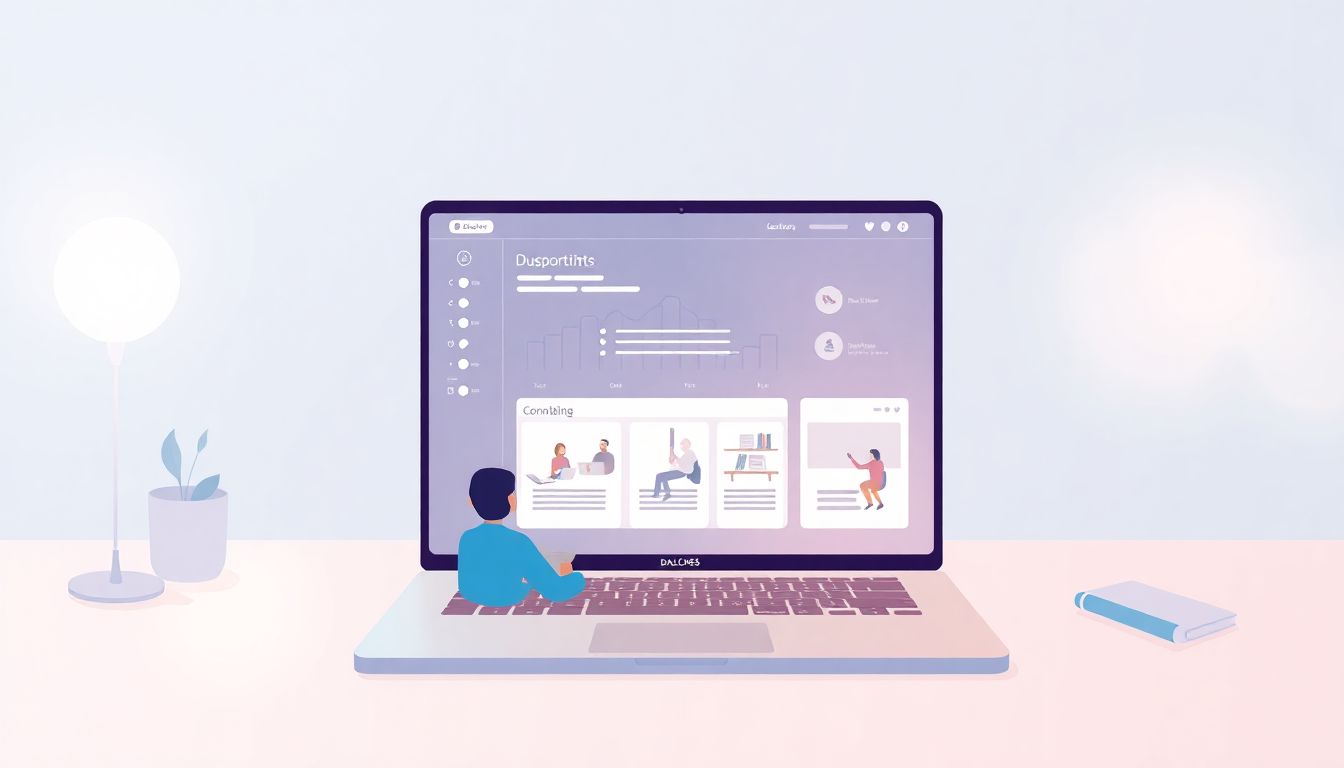Continuous Improvement Methodologies in Course Design: 10 Steps
Creating an engaging course can feel like trying to hit a moving target. You might worry that your materials are getting stale or that students aren’t reaching their full potential. Trust me, you’re not alone in this—many instructors find themselves in the same boat, trying to figure out how to keep their courses fresh and … Read more