Creating a Udemy course can feel like a daunting task, especially when you’re short on time. You might be wondering how on earth you can condense all that work into just one weekend. Trust me, you’re not alone in feeling overwhelmed by the idea of designing and launching a course!
But here’s the good news: with the right approach, you can absolutely turn your course idea into reality in just 48 hours! Keep reading, and I’ll walk you through a simple process that makes it not just possible, but also surprisingly doable—even for beginners.
We’ll cover everything from selecting the perfect course topic and planning your content, to recording your lessons and effectively marketing your course. By the end, you’ll be ready to launch and invite eager students into your learning environment!
Key Takeaways
- Choose a course topic that excites you and is in demand.
- Conduct market research to ensure there’s interest in your topic.
- Outline your course structure with clear learning objectives.
- Create engaging lessons using various teaching methods.
- Set up a good recording environment with proper equipment.
- Practice your presentation and keep it natural and engaging.
- Edit your videos for clarity and professionalism.
- Upload your course to Udemy and follow their guidelines.
- Set a competitive price for your course and consider promotional deals.

How to Create a Udemy Course in One Weekend
Choose Your Course Topic
The first step to creating a Udemy course is picking a topic that excites you and fulfills a need for potential learners. Think about your skills, experiences, and hobbies—what do you enjoy, and what can you teach? Your passion will shine through in your course, making it more engaging for students.
Consider trending subjects or areas where you have expertise. Topics that solve specific problems tend to attract more interest. Look for something that can add value to your target audience’s lives, whether it’s learning a new software, mastering cooking skills, or improving public speaking.
Finally, make sure your course topic isn’t overly saturated. While challenging subjects can attract learners, you want to ensure your course stands out. A unique perspective or methodology can help differentiate your course from the rest.
Research the Market Demand
Once you’ve chosen a topic, the next step is to ensure there is a demand for it. Conduct market research to see if people are actively searching for your subject. A great starting point is Udemy itself—explore existing courses and check their enrollments and reviews.
Look for gaps in the market. If you discover popular topics but notice they lack high-quality courses, that’s your cue! You can also use tools like Google Trends and forums like Reddit to gauge interest and gather feedback.
Don’t shy away from engaging with your potential audience. Social media platforms, especially Facebook and LinkedIn groups, are goldmines for understanding what people want to learn. Post polls or initiate conversations to gather insights from your target demographic.
Outline Your Course Structure
With your topic and demand validated, it’s time to outline your course structure. An organized course not only helps you stay on track, but it also enhances the learning experience for your students. Start by defining your course objectives—what will learners be able to achieve by the end?
Break your content down into modules or sections. Each module should focus on a specific aspect of your topic, progressing from the basics to more complex concepts. This structure allows learners to build on their knowledge gradually.
Consider creating individual lessons within each module, ensuring that each lesson has a clear and manageable scope. Having a well-defined structure will help you stay organized during the recording process and give your students a clear pathway to follow.
Plan Your Course Content
List Key Learning Objectives
Establishing clear learning objectives is crucial to effective teaching. What should students be able to do after completing your course? List these objectives as they will guide both your content creation and help potential learners understand what they can expect.
Good objectives are specific, measurable, achievable, relevant, and time-bound (SMART). For example, an objective like “Students will be able to create a budget in Excel” is much clearer than simply stating “Learn Excel.” This clarity will make your course more appealing and focused.
These objectives also serve as benchmarks for you to measure the success of your course later. You can tweak your content based on students’ achievements in relation to these objectives.
Break Down Course Modules
Now that you have your learning objectives, start breaking them down into course modules. Each module should represent a key area of your topic and contain lessons that align with the objectives you’ve set. This modular approach makes your course digestible and keeps learners engaged.
Use a simple framework: introduce the topic, delve into the details, and then recap. A clear start, middle, and end structure within each module will help learners retain information effectively. Don’t forget to keep your modules balanced in terms of length; too lengthy can cause boredom!
Ultimately, good course design is about helping your audience consume and retain information easily. Set goals for each module and make sure they align with the overarching course objectives for cohesiveness.
Create Engaging Lessons
Your lessons are the heart of your course, so it’s crucial to keep them engaging. Consider varying your instructional methods; a mix of video lectures, quizzes, and interactive elements can keep learners’ attention and enhance their experience. You can even add elements like discussion prompts or practical assignments for more engagement.
Remember to speak directly to your students, as if you were having a conversation with a friend. Use relatable examples, stories, and humor to break down complex concepts. The more approachable you are, the more likely your students will connect with your content.
Visual aids can also elevate your lessons. Create slides, infographics, or even use demonstrations to illustrate points. Visual elements not only make your lessons more attractive but also help enhance understanding and retention.

Set Up Your Recording Environment
Choose the Right Tools and Equipment
To create high-quality course content, investing in the right tools is a must. You don’t need the fanciest gear, but a decent microphone and camera can make a world of difference in production value.
Consider using a good USB microphone for clear audio and a webcam or smartphone camera that can record at least in 1080p resolution. If your budget allows, a ring light can also help illuminate your recording space effectively.
Familiarize yourself with screen recording software if you’ll be creating tutorials or presentations. Options like Camtasia or OBS Studio can help you capture your screen easily.
Optimize Lighting and Sound
Great lighting and sound can make even the simplest setup look professional. Natural light is your friend, so try to film during the day when you can use sunlight effectively.
Position yourself facing towards a window to maximize that brightness, but avoid harsh shadows. If natural light isn’t an option, softbox lights or LED panels can work wonders.
As for sound, choose a quiet time and location for recording. Consider using soundproofing techniques like blankets or foam panels to minimize echoes and background noise for a crisp audio experience.
Prepare a Quiet Recording Space
Your recording space should be free from interruptions and distractions. Inform family members or roommates about your recording schedule, so they can keep the noise down.
Choose a room that isn’t too big to avoid echo but is spacious enough for you to move around comfortably. A small to mid-sized room works best for sound quality.
Don’t forget to declutter the space; a clean background keeps your students focused on you and your content rather than visual distractions.
Record Your Course Content
Tips for Clear and Natural Presentations
When recording, aim for a clear and natural presentation that makes students feel engaged and connected. Don’t worry about being perfect; your personality and enthusiasm are your best assets.
Practice your delivery a few times before hitting record. Speaking clearly and at a manageable pace will help ensure your students can follow along without confusion.
It’s okay to show some personality! Use anecdotes or humor to create a friendly atmosphere, making students feel like they’re enjoying the content rather than just being lectured.
Use Screen Recording Software
If your course involves any digital tutorials, screen recording software is essential. Programs like Camtasia and Recordit allow you to capture your desktop while providing simple editing features.
Make sure to test the software beforehand; familiarize yourself with the tools to switch between screens smoothly. This preparation will minimize awkward pauses while you search for that elusive tab!
Consider recording short snippets rather than long sessions. This way, you’ll be able to maintain energy levels and reduce the risk of needing extensive editing due to mistakes.
Edit Your Videos for Clarity
Editing is where the magic happens! With a little effort, you can cut out mistakes, enhance audio quality, and add visuals or subtitles for better accessibility.
Use simple editing tools like Adobe Premiere Pro or iMovie to streamline this process. You don’t have to be an editing wizard, but basic cuts and transitions can significantly improve the flow of your course.
Consider adding callouts or graphics to highlight key points; this visual reinforcement can help students grasp complex topics more easily.
Upload Your Course to Udemy
Create a Udemy Instructor Account
Before uploading your awesome content, you’ll need to create a Udemy instructor account. This process is straightforward—just head to the Udemy Instructor page and sign up!
Make sure to fill in your profile details effectively, as students often check out instructor backgrounds before enrolling. A well-crafted profile helps build trust with potential learners.
Once your account is ready, you can start the exciting process of uploading your carefully crafted course!
Follow Udemy’s Course Guidelines
Every platform has its rules, and Udemy is no different. Familiarize yourself with their course creation guidelines before uploading.
These guidelines cover everything from the kinds of content you can include to best practices for video quality and engagement. Adhering to these rules is crucial for getting your course approved.
Remember, high-quality content not only meets Udemy’s guidelines but enhances your course’s appeal to potential students too!
Upload Content and Set Course Price
Now comes the fun part—uploading your videos and organizing your course. Use Udemy’s user-friendly interface to easily add sections, lectures, and resources.
Once your content is uploaded, it’s time to set a price. Consider factors like course length, topic popularity, and competitor analysis to determine how much to charge.
Don’t forget to offer promotional deals during the launch to entice early students—everyone loves a good discount!
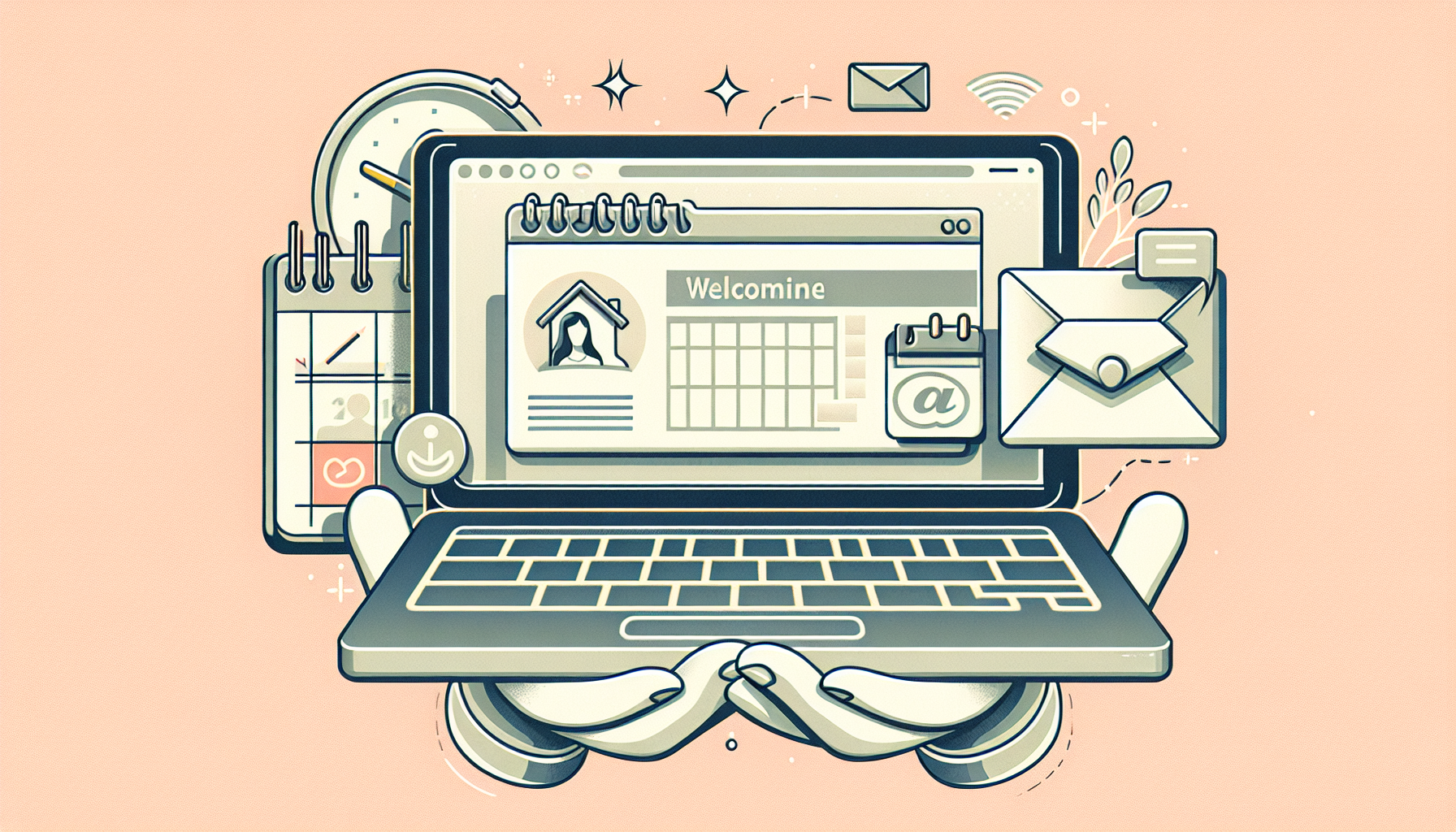
Market Your Course Effectively
Create a Course Landing Page
Your course landing page is like your course’s storefront—it’s where potential students will decide whether to click “enroll” or scroll away.
Make sure to include a compelling title, a captivating course description, and a few bullet points outlining what students will learn.
Don’t forget to add testimonials and previews if possible; social proof can significantly influence a learner’s decision.
High-quality images or videos related to your course can also enhance visual appeal, making your page more inviting.
Use Social Media to Promote
Social media is your best friend when it comes to marketing your course; it’s where your future students hang out!
Share snippets of your course content, behind-the-scenes footage, and personal stories to engage your audience.
Utilize platforms like Facebook, Instagram, and LinkedIn to spread the word, and consider joining groups or forums related to your course topic to connect with potential students.
Don’t forget to encourage existing students to share your course—word of mouth can be a powerful marketing tool!
Leverage Email Marketing
Email marketing allows you to reach out directly to your audience and keep them informed about your course launch and any promotions.
Start building your email list early by offering a free resource related to your course topic; this can entice users to sign up.
Send regular updates and valuable content to your subscribers, such as tips or insights, leading up to your course launch.
Remember, the more you nurture your relationship with your audience, the more likely they are to enroll when your course goes live!
Launch Your Course
Set a Launch Date
Choosing a launch date is critical for creating anticipation around your course; it gives you a timeline to work with.
Consider scheduling your launch strategically, allowing enough time for marketing and promotion.
Creating a countdown or teaser posts on social media can build excitement and keep potential students engaged and ready to enroll.
Engage with Early Students
Your initial students are your best resource for feedback, so take the time to engage with them genuinely.
Consider hosting a Q&A session or live webinar where they can ask questions, share experiences, and give you valuable insights.
Nurturing this relationship not only enhances their learning experience but can lead to positive reviews, which will help your course grow.
Gather Feedback for Improvement
Feedback is your friend; it’s essential for refining your course and enhancing the learning experience.
After the launch, encourage students to leave reviews and share their thoughts on what they liked and what could be improved.
Embrace constructive criticism; use it to make your course better for future learners—everyone wins!
Monitor Course Performance
Track Enrollments and Reviews
Once your course is live, keep an eye on enrollment numbers and student reviews; these metrics will help you gauge its success.
Utilize Udemy’s analytics tools to track how students interact with your course and identify areas for improvement.
Paying attention to feedback can give you clues about what’s working well and what might need adjustment.
Update Content Based on Feedback
Consistency is key in maintaining a successful course; be proactive about updating your content as needed.
If multiple students point out the same area of confusion, consider revising that part to improve clarity.
Keeping your content fresh and relevant not only enhances student satisfaction but can also boost your course’s search visibility on Udemy.
Adjust Marketing Strategies as Needed
Monitoring your course’s performance offers insights into how effective your marketing strategies are.
If enrollments are lower than expected, experiment with different promotional tactics—like discount campaigns or collaborations with influencers.
Adaptability is vital; be willing to pivot your approach based on what’s resonating with your audience!
Conclusion
Creating a Udemy course in one weekend may seem daunting, but by breaking it down into manageable steps, you can make it an achievable goal!
Start with choosing an exciting topic and verifying market demand, then plan your course content while keeping it engaging.
Invest time in a good recording environment, followed by recording, uploading, and promoting with savvy marketing tactics.
Don’t forget to launch with enthusiasm and engage with your first students, gathering feedback to continuously improve.
Stay proactive about monitoring your course performance and adapting strategies as needed; the sky’s the limit for your online teaching journey!
FAQs
Consider your expertise, passion, and market demand. Research existing courses to find gaps and assess student interest. A unique or in-demand topic can enhance your course’s success on the platform.
You’ll need a good quality camera or smartphone, a microphone for clear audio, screen recording software, and video editing tools. Proper lighting setup is also essential to enhance video quality.
Create a compelling landing page, utilize social media platforms to share your course, and consider using email marketing to reach out to potential students. Engage in communities related to your course topic for broader visibility.
Regularly check enrollment numbers, student reviews, and feedback. Use Udemy’s analytics tools to understand student engagement and adjust your course content and marketing strategies accordingly to improve outcomes.
