Setting up virtual labs for practical learning can feel like a daunting challenge. With all the technical jargon and a plethora of options, it’s easy to feel overwhelmed. But you’re definitely not alone if you’ve felt a bit lost in this digital maze!
Stick around, and I promise you’ll uncover some clear steps to transform that confusion into clarity. Whether you’re a teacher, student, or just someone curious about virtual labs, there’s a way to make this exciting and accessible.
We’ll explore the benefits of virtual labs, the tech you need, and how to design engaging content. So, let’s dive in and set the stage for an interactive learning experience that’s as fun as it is educational!
Key Takeaways
- Virtual labs enhance practical learning and boost confidence in real-world applications.
- Identify hardware and software needs before setting up your virtual lab to ensure smooth operation.
- Choose user-friendly software that aligns with educational goals and encourages collaboration.
- Design engaging content with real-life applications and varied difficulty levels for all learners.
- Ensure accessibility across devices and cater to different learning styles to promote inclusivity.
- Effectively integrate virtual labs into various educational settings, adapting to remote or hybrid models.
- Monitor student progress and gather feedback regularly to improve the learning experience.
- Address challenges, including tech issues and engagement, by having support systems in place.
- Stay updated on technology trends to keep virtual labs relevant and engaging for future learners.
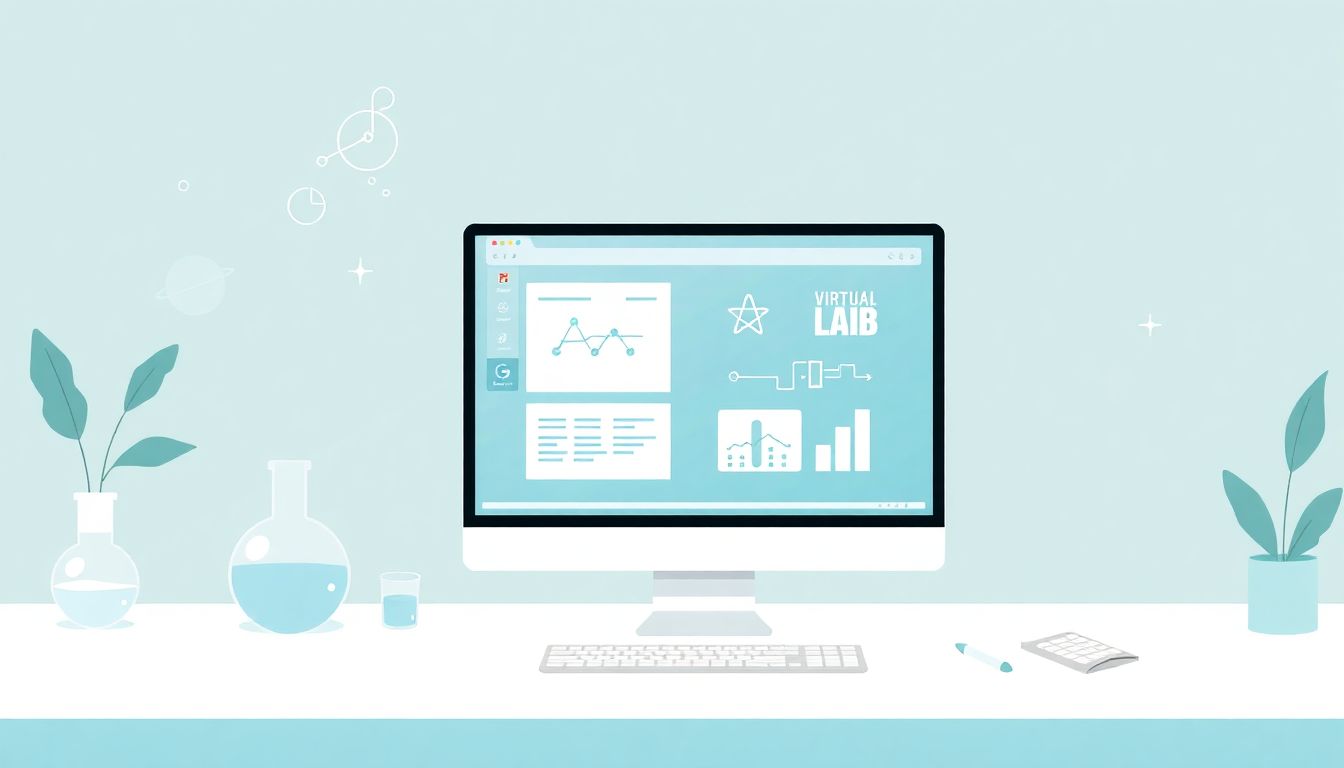
Step 1: Understand the Benefits of Virtual Labs for Practical Learning
Virtual labs offer a great way for students to engage in practical learning experiences without the limitations of traditional lab settings.
Research shows that 74% of students who participated solely in virtual labs would feel more confident applying their knowledge in real-world situations if those labs included hands-on components.
This highlights the importance of integrating practical aspects into virtual learning to enhance engagement and confidence.
Moreover, 85% of instructors using hands-on labs believe their students can effectively apply their learning in real-world contexts.
Creating simulations that closely mimic real-life scenarios can boost learning retention rates, which can increase by 25-60% when using virtual labs compared to traditional methods.
So whether you’re using for remote education or on-site studies, the potential for skill retention is significant. By engaging with virtual labs, students can develop practical skills that transfer to in-person labs and real-life applications.
This benefit is especially vital as educational practices continue to evolve amidst changing technological landscapes.
Step 2: Identify Technical Requirements for Setting Up Virtual Labs
Before diving into creating virtual labs, it’s crucial to identify the technical requirements that will facilitate smooth operation.
Start by assessing the necessary hardware and software. Most virtual labs require a reliable internet connection, updated computers, and sometimes specific operating systems.
It’s also important to choose a platform that allows for scalability. You might want to explore options like Learning Management Systems (LMS) that offer user-friendly interfaces and flexible learning environments.
Decide whether you’ll provide access through personal devices or if you’ll set up dedicated lab machines. Evaluate options like cloud-based solutions for easy accessibility and better collaboration.
Lastly, ensure your virtual labs can support essential software programs relevant to your field of study, whether it’s coding software for a computer science course, or simulation tools for a biology class.
Step 3: Choose Appropriate Software and Tools for Simulation
The right software can make or break your virtual lab experience, so take your time in selecting tools that suit your educational objectives.
Start with assessing what kind of simulations will best fit your needs. For example, platforms like Labster provide high-quality science simulations that have been shown to improve learning outcomes.
Consider tools that facilitate collaboration among students, such as virtual whiteboards or shared editing capabilities. This mimics the group work often seen in physical labs.
Additionally, prioritize software that is accessible and intuitive for your audience. A steep learning curve can discourage students from utilizing valuable virtual experiments.
E-learning software, such as interactive course platforms, can also engage students, allowing them to visualize and manipulate concepts dynamically.
Ultimately, the right blend of tools will not only enhance learning but also make virtual labs enjoyable and engaging for students.

Step 4: Design Content and Simulations for Effective Learning
Designing effective content for virtual labs means creating simulations that not only engage learners but also align closely with educational goals.
Start by mapping out the learning outcomes and ensuring every simulation directly supports those goals.
Incorporate real-world applications into your simulations, which helps students connect theory to practice.
For example, if you’re teaching chemistry, use virtual experiments that allow students to mix solutions and observe reactions, mimicking an actual lab environment.
Also, consider varying the difficulty levels in your simulations. This lets you cater to students with different skill sets.
Include feedback mechanisms so students can understand their mistakes and learn from them in real-time.
Lastly, regularly solicit feedback from students to keep improving your simulations and make them more effective over time.
Step 5: Ensure Accessibility and Flexibility in Virtual Labs
Accessibility and flexibility are key advantages of virtual labs that shouldn’t be overlooked.
Implement features that allow students to access labs from various devices anytime, anywhere. This promotes a more inclusive learning environment.
Consider using platforms that offer mobile access, allowing students to learn on-the-go. This flexibility can significantly enhance their learning experience.
Further, record tutorials and provide resources that students can revisit as needed. This way, they can learn at their own pace.
Accessibility also means accommodating different learning styles. Provide various content formats, such as videos, texts, and interactive elements.
This approach helps ensure that all students can engage with the material effectively, boosting their confidence and performance.
Step 6: Implement Virtual Labs in Different Educational Settings
Implementing virtual labs can vary significantly based on educational settings, so it’s important to tailor your approach accordingly.
In a traditional classroom, integrate virtual labs into the existing curriculum as supplemental hands-on experience.
For remote learning environments, consider using virtual labs as the primary source of practical experience. This can engage students effectively in a virtual setting.
For hybrid models, use virtual labs to bridge the gap between online and in-person learning. This includes sessions where face-to-face time is complemented by virtual experiments.
Regardless of the setting, collaboration among students should be encouraged through group projects or peer reviews.
This not only enhances learning but also mimics real-world teamwork, preparing students for future workplaces.
Step 7: Manage and Monitor Virtual Labs Effectively
Effective management and monitoring of virtual labs are essential for maintaining the quality of education.
Start with a robust Learning Management System (LMS) that allows you to track student progress and engagement easily.
Regularly review the data to identify trends in student performance and engagement levels.
This can help you determine which simulations are effective and which may need tweaking.
Encouraging student feedback is invaluable here. Create surveys or hold discussions to gather insights directly from learners.
Utilize analytics to assess learning outcomes. Monitoring metrics like quiz scores or completion rates can give you a clearer picture of success.
Finally, be ready to adapt your content based on the feedback and results you receive. Continuous improvement will help keep your virtual labs relevant and effective.
Step 8: Address Challenges in Setting Up and Using Virtual Labs
Setting up and using virtual labs can come with its fair share of challenges, but they can be navigated with some forethought.
One major challenge is technical issues, like connectivity or software glitches. Have a tech support plan in place to assist students promptly.
Another common issue is student engagement. To combat this, consider incorporating game-like features to make labs more interactive and enjoyable.
It’s also important to ensure that all students have equal access to technology. Offer solutions like loaning devices or providing resource guides for those needing assistance.
Additionally, some educators may lack familiarity with online tools. Providing them with professional development opportunities can help ease this transition.
Creating a supportive community around virtual labs can alleviate many of these challenges. Encourage discussions and collaboration among students and faculty alike.
Step 9: Prepare for the Future of Virtual Labs in Education
Preparing for the future of virtual labs means staying updated with technological advancements and educational trends.
Start by keeping an eye on emerging technologies, such as artificial intelligence and augmented reality. These could enhance the immersive experience of virtual labs.
Encourage continuous learning and adaptation. This can involve regular training sessions for educators on new tools and best practices.
Consider gathering feedback from both students and instructors about their experiences. Their insights could highlight areas for improvement that you hadn’t considered.
It’s also worth exploring how virtual labs can align with advancing educational standards and curricula.
Finally, promote a culture of experimentation. Allow educators to try out different virtual labs and share their findings with the community.
Embracing innovation will help ensure that your virtual labs remain effective and engaging for future generations of learners.
FAQs
Virtual labs offer a safe environment for experimentation, enhance understanding through interactive learning, and provide access to advanced tools that may be unavailable in traditional classrooms, ultimately improving student engagement and retention.
Setting up virtual labs typically requires a reliable internet connection, appropriate hardware (e.g., computers, tablets), and compatible software that supports the chosen simulations, alongside necessary troubleshooting resources for technical issues.
To ensure accessibility, educators should adopt user-friendly software, provide alternative formats (like audio or visual aids), and ensure materials are compatible with various devices, enhancing usability for all students.
Common challenges include technical issues, lack of familiarity with software, ensuring student engagement, and managing remote labs effectively. Addressing these requires proper training, support, and effective management strategies.
