Integrating third-party tools via APIs can feel like a maze with no exit. You might be wondering if it’s worth the time and effort, especially when there are countless options out there, and the last thing you want is to get bogged down by technical woes.
But don’t worry! If you stick around, I’ll walk you through the essentials of API integration. You’ll learn how to choose the right tools, avoid common pitfalls, and improve your processes to make everything smoother and more effective.
We’ll explore the steps and best practices you need to succeed, from picking the perfect API to continuous monitoring. Let’s dive in and turn that maze into a clear path to success!
Key Takeaways
- Identify the third-party tools needed and check their API documentation first.
- Secure access credentials like API keys for authentication.
- Choose an API that fits your project’s specific needs and monitor its performance.
- Plan the integration steps, handle errors, and document the process thoroughly.
- Follow best practices like versioning, error handling, and using HTTPS for security.
- Learn from successful integrations, such as those by Slack and Trello.
- Evaluate API integration platforms based on your project scale and needs.
- Consider deployment options like cloud, on-premise, or hybrid solutions.
- Avoid common pitfalls such as underestimating time and neglecting documentation.
- Continuously monitor API performance and gather user data to refine integrations.
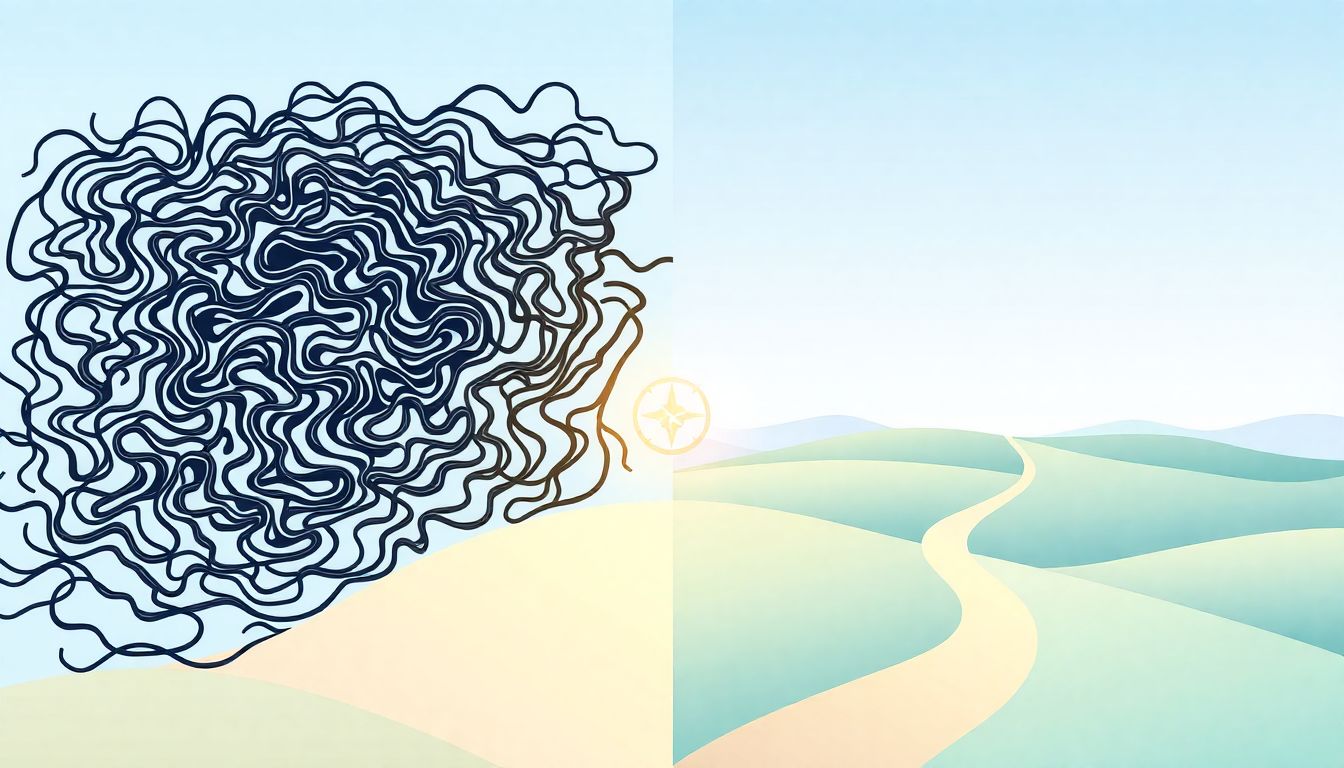
How to Integrate Third-Party Tools Using APIs
Integrating third-party tools with APIs is like connecting puzzle pieces to create a bigger picture. Start by identifying the tools you need to connect and how they can work together. An essential first step is to check the API documentation of the third-party service – it’s like reading the instruction manual before you dive in.
Next, ensure that you have the necessary access credentials, such as API keys. These keys are crucial for authenticating your application with the third-party service. It’s a bit like having a VIP pass to an exclusive event.
Once you’re set with the documentation and credentials, you can move on to the actual coding. Use a programming language that aligns with your existing tech stack – often JavaScript, Python, or PHP. This will make the integration smoother and more efficient.
Choose the Right Third-Party API for Your Needs
Picking the right third-party API is like choosing the right tool for a job – it can make or break your project. Start by defining your project’s specific needs. Do you require data retrieval, automation, or real-time analytics?
Put together a list of popular APIs that cater to those needs. For instance, if you’re focused on real-time data collection, consider APIs like API-Football or TransLoc OpenAPI for tracking events and transportation. This is essential for applications that rely on timely updates.
Finally, take a closer look at the API performance and reliability. Real-time monitoring can help ensure you retain high performance and low error rates, which keeps your users happy and engaged.
Follow Key Steps in API Integration
Integrating an API is a straightforward process if you break it down into manageable steps. First, start with planning – clearly outline how the API will fit into your existing system. Sketching out a flowchart can be helpful for visual learners.
Next, write the code to call the API and handle responses. Remember to include error handling to manage any issues the API might throw your way. Trust me, you want to catch those before they become a problem.
After that, it’s testing time! Running tests will help you ensure everything is working as it should. Consider using tools like Postman for testing API calls and exploring the functions of the API without delving deeper into coding right away.
Finally, don’t forget to document your integration process. Whether you’re using it for future reference or sharing knowledge with your team, good documentation keeps everyone on the same page and can save a lot of headaches down the line.

Implement Best Practices for API Integration
Following best practices during API integration can save you time and headaches down the line.
Firstly, ensure to use proper versioning for your APIs. This keeps your application stable even as newer versions are released.
Secondly, maintain clear error handling to quickly identify issues. A strategic approach can significantly cut down on debugging time.
Automating documentation updates using tools like Swagger can make a big difference. It keeps everything in sync without extra effort.
Lastly, adhere to security protocols such as using HTTPS and ensuring your API keys remain confidential. Nobody wants unwanted guests crashing the party!
Learn from Successful API Integration Examples
One of the best ways to master API integration is by looking at successful examples.
For instance, companies like Slack and Trello seamlessly integrate multiple APIs to enhance their functionality.
Slack combines social and productivity APIs to allow users to communicate and manage tasks in one spot, boosting efficiency.
On the other hand, Trello harnesses APIs from various services like Google Drive, enabling users to attach files directly from cloud storage.
These integrations not only add value but also enhance user experience tremendously. Take notes and consider how you can apply similar strategies to your projects!
Select the Right API Integration Platform
Choosing an API integration platform is crucial to your project’s success. Start by defining your project needs.
For smaller projects, tools like Zapier or Integromat may be sufficient, providing straightforward integrations.
However, if you’re stepping into the enterprise arena, consider robust solutions like MuleSoft or AWS API Gateway. They deliver scalable and secure integrations.
Evaluate the platforms based on performance metrics, support, and community documentation to ensure you make a choice that supports growth.
Lastly, don’t forget to explore user reviews to gain insights into first-hand experiences. That can save you from potential pitfalls.
Consider Deployment Options for Your Integration
Thinking about deployment options? It’s like deciding where to place a new piece of furniture in your room. You need to find the right spot!
Cloud deployment is often the go-to, as it provides flexibility and scalability. Services like Amazon Web Services (AWS) can easily accommodate sudden spikes in traffic.
On-premise deployments give you total control over security, making them appealing for sensitive applications. However, they can increase maintenance costs.
Hybrid solutions are gaining traction, allowing you to enjoy the best of both worlds. Just weigh the pros and cons of each deployment type before moving forward.
Avoid Common Pitfalls During API Integration
Avoiding common pitfalls can make your API integration smoother. One frequent issue is underestimating the time required for integration.
Make sure to allocate enough resources to avoid delays and ensure a quality product.
Another big mistake is neglecting to read the API documentation thoroughly. Skimming over important details could lead to integration errors down the line.
Also, be cautious of over-relying on third-party APIs. If they experience downtime (think erratic weather), your service can falter too. It’s prudent to have backup options in place.
Lastly, keep your APIs updated. Outdated APIs can become a security risk. Regularly check for updates and keep your software in sync.
Finalize with Continuous Monitoring and Improvement
After everything’s integrated, don’t just sit back and relax. Continuous monitoring is key!
Use tools like New Relic to track performance metrics such as response times, error rates, and latency. Anomalies can point to potential issues like slow response times.
With real-time monitoring, you can detect problems before your users even notice. This reduces mean time to resolution (MTTR) and keeps your service running smoothly.
Additionally, gather data-driven insights about user interactions with your APIs. Understanding usage patterns can help you refine your integrations and enhance user experience.
By regularly reviewing and optimizing your APIs, you’ll ensure they provide solid performance and reliability in the long run. Staying proactive pays off!
FAQs
Evaluate your project requirements, including functionality, data formats, and performance. Research available APIs, read user reviews, and assess integration complexity to find the most suitable option.
Common pitfalls include lack of proper documentation, ignoring error handling, underestimating testing requirements, and failing to consider rate limits. Awareness and planning can help mitigate these issues.
Implement logging, monitoring tools, and regular performance assessments. Gather user feedback, analyze usage patterns, and make iterative improvements based on data to optimize your integration.
Follow best practices such as using versioning for APIs, implementing comprehensive error handling, optimizing performance, and adhering to security protocols. Documentation should also be clear and readily available.
