Creating a pre-recorded webinar might feel like a daunting task. With so many moving parts, you might be wondering where to even begin. Trust me, you’re not alone; many of us have felt overwhelmed by the idea of pulling off a seamless production that captivates an audience.
But don’t worry! If you stick around, I promise you’ll discover simple steps to make the process smoother and more enjoyable. Soon enough, you’ll be on your way to creating engaging content that resonates with viewers.
We’ll cover everything from picking the right topic to promoting your masterpiece. Let’s dive in and turn that webinar dream into a reality!
Key Takeaways
- Choose a webinar topic that resonates with your audience by researching their interests and common questions.
- Structure your webinar content with a clear outline, engaging elements, and a friendly tone to keep viewers interested.
- Invest in good recording equipment, particularly a quality microphone for better audio.
- Create visually appealing presentation slides with minimal text and relevant graphics to enhance understanding.
- Record in a quiet space, maintain good lighting, and do a test run to check audio and video quality.
- Edit your recording to remove mistakes and add enhancements like music or captions for a polished final product.
- Publish on a suitable platform and optimize your video title and description with relevant keywords for better reach.
- Consider creating a landing page for viewers to sign up, building anticipation for your webinar launch.

How to Create a Pre-Recorded Webinar
Creating a pre-recorded webinar can be a game changer for sharing knowledge and engaging your audience. It allows you to present your material at its best, without the pressure of live broadcasting. Plus, you can share your expertise on a schedule that suits you and revisit the content, making necessary adjustments before it reaches your viewers.
Choosing the Right Topic for Your Webinar
The most crucial first step is picking a topic your audience actually cares about. It’s tempting to go with what interests you, but if your audience isn’t on the same page, it’s like throwing a party no one wants to attend.
Research your target audience. Use tools like Google Trends or social media platforms to figure out what people are talking about. You can also look at common questions or problems in your niche. Hosting a poll on platforms like Facebook or LinkedIn can be useful to gather insights directly from your audience.
Remember, a great topic is specific but also broad enough to allow depth in your presentation. For example, if you’re in the education industry, instead of just “teaching,” focus on “effective teaching strategies for remote learning.” This gives you a clear angle to explore.
Planning Your Webinar Content
After settling on a topic, it’s time to structure your content to guide your audience effectively. Start with a solid outline to map out key points you want to cover. Aim for a blend of information and engagement; your audience should learn something new while staying interested.
Make sure to include an introduction to the topic, the main content divided into clear sections, and a conclusion that summarizes the key takeaways. Keep the language simple and the tone friendly to make the content relatable and easy to digest.
Also, consider including interactive elements like polls or Q&A sessions to keep your audience engaged, even in a pre-recorded format. This will help maintain a connection as they feel less like passive viewers and more like active participants.
Setting Up Your Recording Equipment
Your recording equipment plays a huge role in how professional your webinar looks and sounds. But don’t worry; you don’t need Hollywood-level gear to get started. A good quality microphone and a decent camera are essential. Often, your smartphone can suffice if you position it well and have good lighting.
Invest in an external microphone, as sound quality dramatically impacts viewer experience. You can find USB microphones that are pretty affordable and do a great job. Additionally, ensure that you record in a quiet room to minimize background noise.
For video, natural light works wonders. Position yourself facing a window or invest in some softbox lights if you’re recording indoors. Test your setup before hitting record to mitigate any surprises later. A quick run-through can help you ensure that the audio and video quality are up to par.
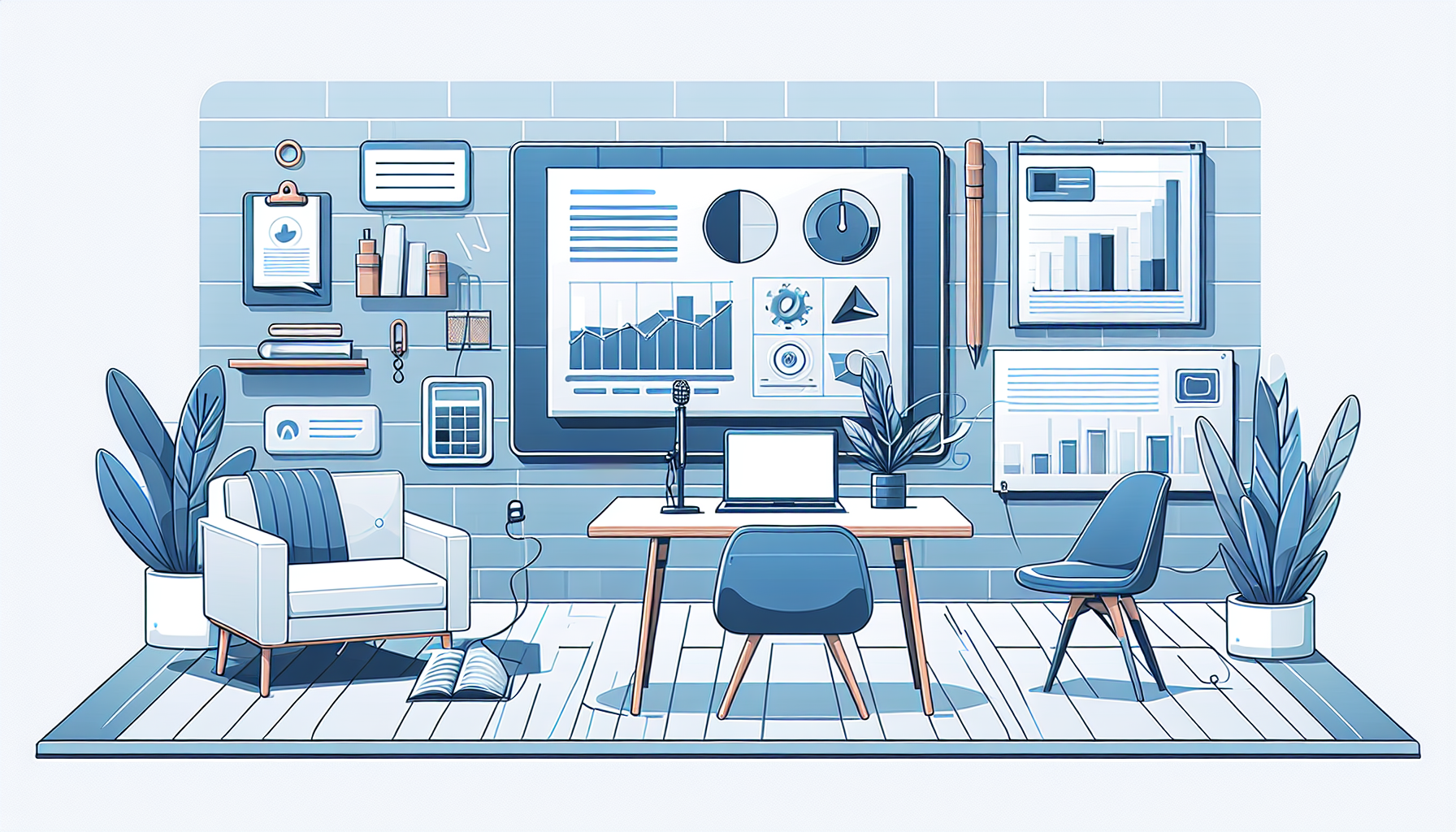
Creating Engaging Presentation Slides
Your presentation slides are the visual backbone of your webinar, and they should be attractive and informational.
Start with a clean design template that aligns with your brand colors and message.
Keep text to a minimum; aim for bullet points rather than paragraphs, so your audience can focus on listening rather than reading.
Use high-quality images and graphics to complement your message, but ensure they’re relevant and not just eye candy.
Incorporate data visualizations like charts or infographics to present complex information clearly. Tools like Canva or Piktochart can help you design visually appealing slides effortlessly.
If applicable, use animations sparingly to emphasize key points; this adds interest without distracting from your overall message.
Practice your presentation alongside your slides to ensure a natural flow and alignment with what you want to convey.
Recording Your Webinar
When it comes to recording your webinar, setting the right environment is just as important as having good equipment.
Ensure your background is tidy and professional, as it reflects your brand’s image.
Record in a quiet space where interruptions are minimized; consider letting those around you know you’ll be recording to avoid disturbances.
Begin with a brief introduction to warm-up; this helps get comfortable and eases you into the recording.
Use software like OBS Studio or Zoom for recording, as they offer options for capturing video and audio simultaneously.
Don’t forget to check your audio levels and video framing by doing a test run — it’s better to catch issues before you hit the actual record button.
During the recording, speak clearly and maintain a steady pace; don’t rush and try to keep your energy up to keep viewer engagement high.
Editing Your Webinar for Quality
Editing is where the magic happens; you’re polishing up your raw footage into a quality final product.
Start by reviewing your recording and identifying any bloopers or sections you want to enhance or cut.
Use editing software like Adobe Premiere Pro or DaVinci Resolve for more advanced features, or go for something simpler like iMovie if you’re just getting started.
Listen to your audio quality; add background music if desired, but ensure it’s not overpowering your voice.
Consider adding captions or subtitles — they make your webinar more accessible and may help with viewer retention.
Lastly, include a branded intro and outro; this reinforces your brand and gives your webinar a professional touch.
Once the edits are complete, take time to render your video properly for optimal playback quality.
Publishing Your Pre-Recorded Webinar
After putting in all the hard work, it’s time to share your webinar with the world.
Choose a platform that aligns with your audience’s preferences; options range from YouTube to dedicated webinar software like WebinarJam.
Before publishing, optimize your video title and description with relevant keywords to enhance discoverability.
Consider creating a landing page where viewers can sign up to receive updates, which can also serve as a valuable list-building tool.
Finally, set a launch date and time, allowing you to build anticipation and buzz around your upcoming webinar.

Promoting Your Webinar to Your Audience
Once your pre-recorded webinar is live, it’s time to get the word out. You want to ensure your audience knows about it and why it’s worth their time.
Start by sharing teaser clips or soundbites from the webinar across your social media channels. Platforms like Instagram, Facebook, and Twitter can help you reach different segments of your audience.
Craft engaging posts that highlight the benefits of attending the webinar, such as sharing valuable insights or solving common problems they face.
Consider using email marketing to reach out to your existing subscribers with a dedicated announcement. A compelling subject line and a brief overview of what they’ll learn can entice them to click through.
Leveraging your network is crucial. Ask colleagues or friends to share your webinar with their audiences, which can broaden your reach significantly.
You can also join relevant online communities or forums where your target audience hangs out. Drop a link, but make sure to add value and not just spam.
Lastly, don’t underestimate the power of paid promotion. Investing in Facebook or Instagram ads can effectively target people interested in your topic.
Analyzing Viewer Engagement and Feedback
After your webinar has aired or been viewed, it’s time to dig into the numbers and gather feedback. This step is vital for improving your future webinars.
Start by reviewing the analytics from the platform you used to host your webinar. Look at the number of views, average watch time, and how many people stayed until the end.
Engagement metrics like chat participation or poll responses can give you insight into what resonated well with viewers.
Send out a follow-up email survey to gather direct feedback. Ask specific questions about what they enjoyed, what could be improved, and topics they’d like to see in the future.
Utilizing tools like Google Forms or SurveyMonkey can help you create an easy-to-navigate feedback form.
Lastly, collect and analyze comments or reactions from social media, as they can provide real-time insights into audience sentiment.
All this information is gold. Use it to tweak your approach for the next webinar, making it even more engaging and valuable for your audience.
FAQs
The best topics are those that resonate with your audience’s interests and needs. Focus on providing value, addressing pain points, or sharing knowledge in your area of expertise to increase engagement.
You need a good quality microphone, a webcam for video, and reliable recording software. Additionally, consider investing in lighting equipment and a quiet space to enhance audio and video quality.
Use email marketing, social media promotions, and partnerships with influencers in your niche. Highlight unique benefits of your webinar and create compelling calls-to-action to drive registrations.
Utilize analytics tools to track viewer metrics, such as watch time and drop-off rates. Collect feedback through surveys post-webinar to gain insights on content effectiveness and areas for improvement.
